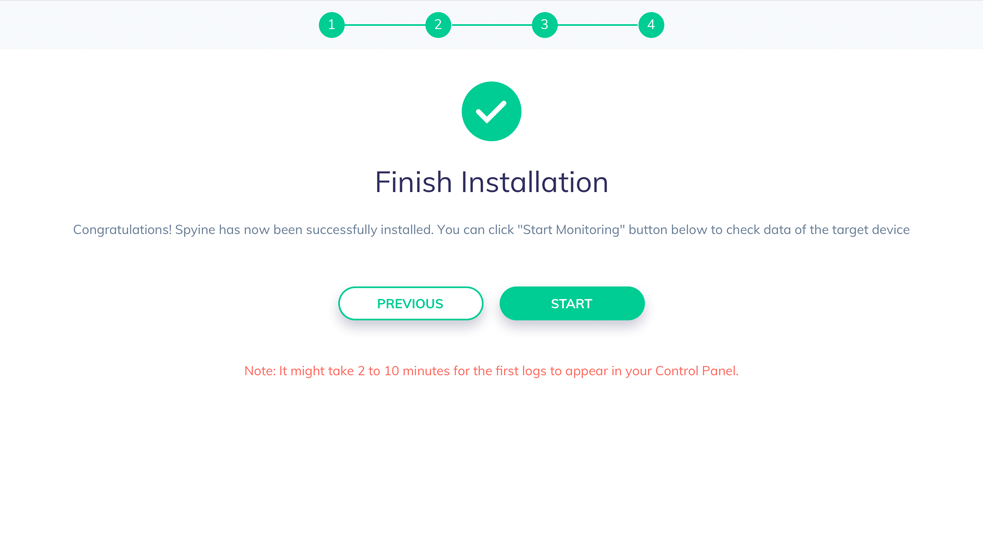A step-by-step guide on how to monitor an iPhone using Spyine.
Alternatively, learn how to track an Android phone here.
Spyine allows you to spy on an iPhone or iPad in secret. It works remotely from your web browser, without a software download. You can have Spyine up and running in minutes
Use this to access the Spyine control panel and try out the various spy features.
The username and password details of the iCloud account being used on the target iPhone.
We'll walk you through the installation process here:
First, get a free Spyine account and then buy a monthly subcsription. You can click on the "Sign Up Free" button on the Spyine website to register. Or you can sign-up directly by using the form here:
By signing up, I hereby agree to the Privacy Policy
Check Live Demo Here >>We will send you an email after you purchase a subscription. In the email, choose the "Start Monitoring" option to access the Setup Wizard and begin the remote installation procedure. You can begin the process from any PC or smartphone with a stable internet connection. Enter the name of your target on the first page of the Wizard (this become's the monitored device's name), and then select "iOS(iCloud)" as the phone's OS.
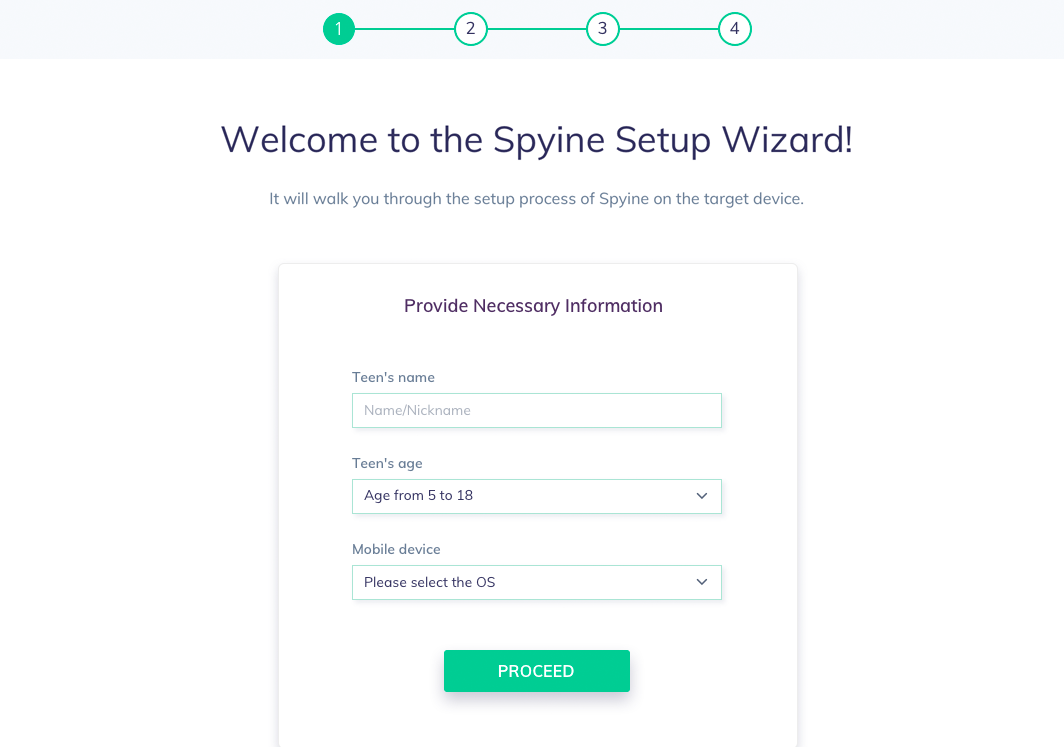
2. Enter the iCloud username and password on the next page. To successfully monitor the target iPhone/iPad without a jailbreak, you will need to meet the following conditions:
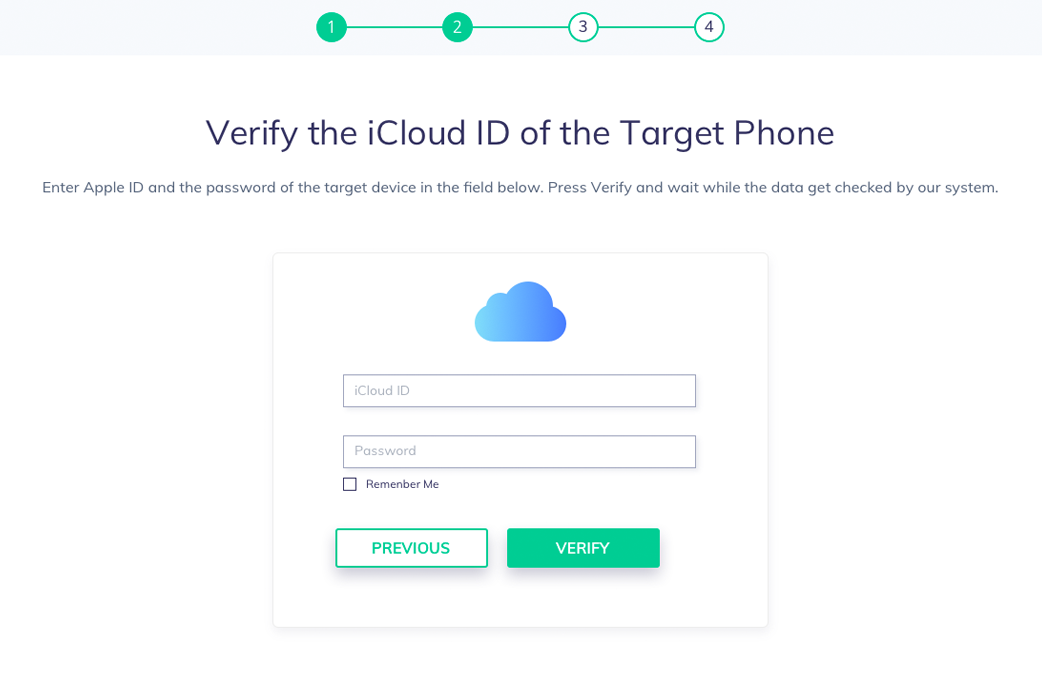
3. If you meet the conditions, then select the target iOS device you are going to monitor from the iCloud list on your screen.
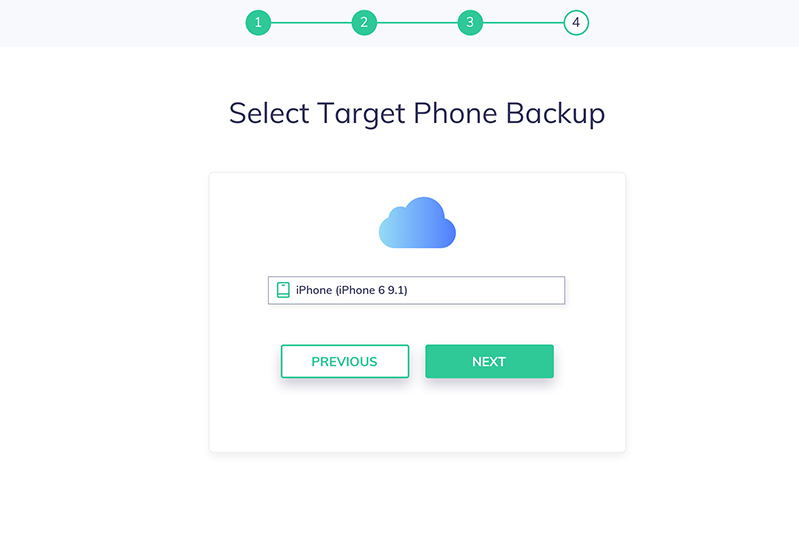
4. Congratulations! You can now setup Spyine successfully. Just click on the "Start" button to begin monitoring the iPhone remotely. It could take some time for Spyine's servers to sync with the target device's data. Access the Spyine control panel from any web browser.