Geofence Alert
Create restricted areas and receive alerts when your child crosses them.
Set up a watched zone and receive alerts when the area is breached.
- Create multiple geofence zones on an e-map.
- Get alerted when the device enters or leaves.
- Monitor real-time and past device movements.
3 Steps to Setting Up the Geofence Alarm

Sign Up Free
Create a free Spyine account by registering with your email ID.

Install Spyine
Set up Spyine on the target Android or iOS device.

Set Up the Geofence
Login to the Spyine dashboard to install and monitor the zone.
Create an account for free
By signing up, I hereby agree to the Privacy Policy
Check Live Demo Here >>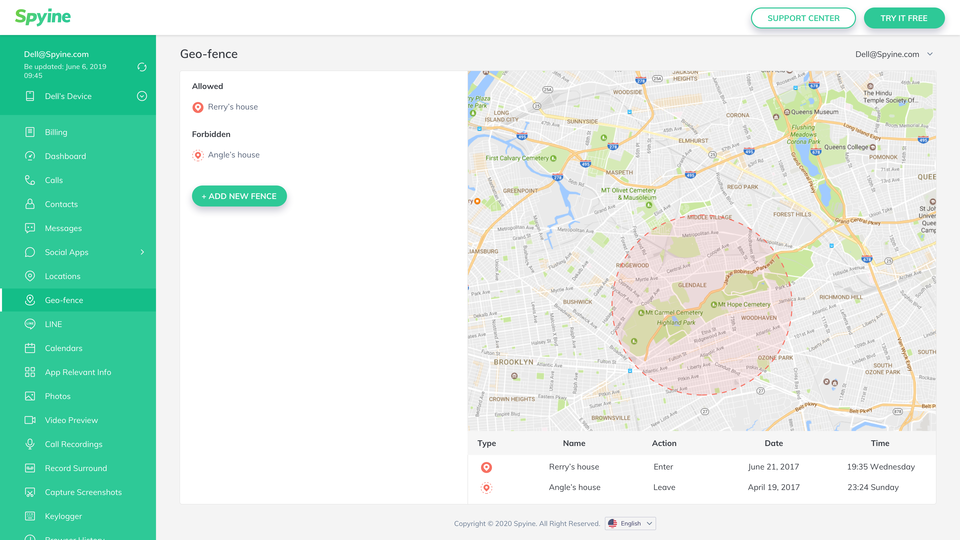
What is a Geofence?
Geofences are an extremely useful innovation. A geofence is a marked zone on a map – a circular perimeter in the case of Spyine. This zone is monitored and can be any location you want, including your home, your school, your place of work, a friend’s house – or even an entire neighborhood. When the zone is crossed, you get a notification.
To set up the geofence, you first need to install the Spyine app on the target device. Afterward, log into the dashboard and look for the geofence option in the selection menu on your left. Click on it to open up the geofence window. This is where you create geofences and manage existing ones. Choose the ADD NEW FENCE option to get started.
The perimeter can be any geographical area you desire. When the device which has Spyine installed enters the zone or leaves it, you will be notified. The entry and exit will come with a time and date log. You can even track someone’s real-time movements if you set up an alert notification on your smartphone.
Why Do People Use Geofence Alerts?
Are geofences really all that useful? They are more useful than might be apparent at first glance. With a geofence, you can make sure your family members reach home safely. If you don’t receive a notification of their safe arrival at the usual time, you know something is wrong and that they might need your help.
If you’re a parent, you can use geofences to keep an eye on your child. Set up a geofence around their school and receive notifications when you child enters and leaves. If they leave too early, you know something is up. You can also set up restricted areas for your children around the city.
If you’re an employer, can set up a geofence around your work premises to keep an eye on an untrustworthy employee. If they leave the workspace during when they should be working, you have the proof you need to confront them.
Use Spyine Without Root or Jailbreak
Spyine is one of the only phone monitoring apps in the market that offers advanced features without root or jailbreak. Note, though, that geofence only works on rooted or jailbroken devices. Get in touch with us if you have any questions related to geofencing.
Goefence in Stealth Mode
You can geofence secretly from your web browser. The target will never know you’re watching them. The Android version of Spyine is a small, 2MB hidden app that works without rooting. The iOS vesion of Spyine is a web-based solution that works via the iCloud backup and never directly interacts with the phone, making it impossible to detect.
