
If you look up how to read someone’s text messages without their phone on Google, you’ll get a lot of misleading results. While it’s possible to read someone’s texts without their phone, it’s not as easy as these solutions make it out to be.
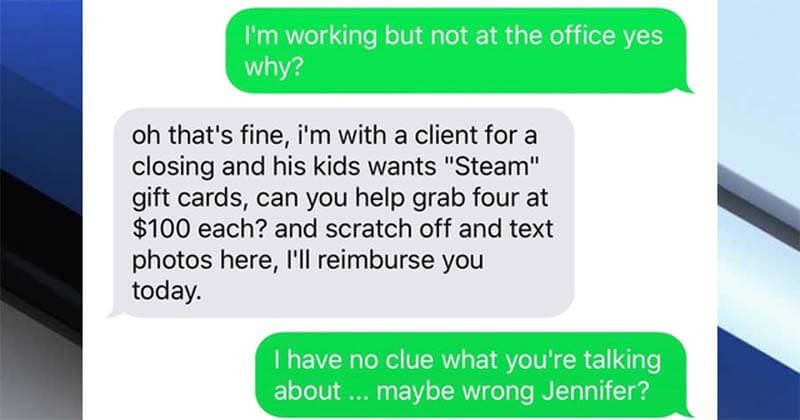
Many of these solutions claim to be able to remotely read someone’s text messages, without requiring you to install software. This is only possible if the person whose texts you want to read is using an iPhone or iPad, not on Android.
We offer two tried-and-tested solutions on how you can read someone’s text messages without their phone in this article:
- In Part 1, we explain the first solution in detail. And we show you how to read someone’s texts without touching their phone on iOS.
- In Part 2, we explain how to read someone’s texts without their phone on Android after installing software on it.
- In Part 3, we give you an alternative to the solution in Part 1 and Part 2.
Part 1: How to Read Someone’s Text Messages Without Installing Software on Their Phone
The simplest, most reliable way to read someone’s text messages without their phone is with a spy app. But not just any spy app will do – you need one that works secretly. You don’t want to get caught reading someone’s texts.
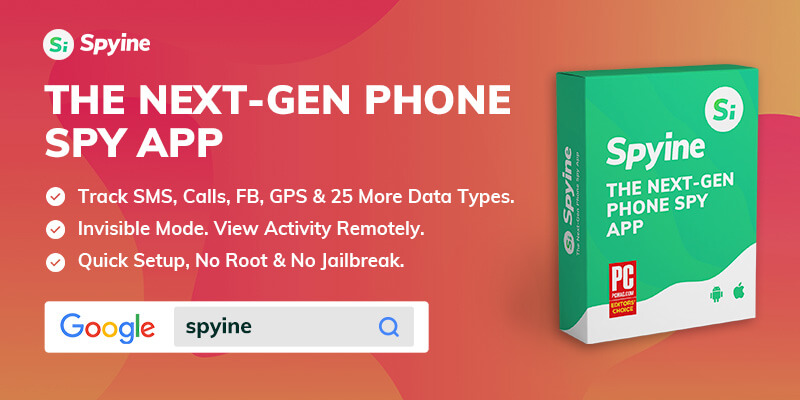
Not all spy apps in the market are reliable. Spyine isn’t most apps, though. It’s a top-tier spy monitoring solution that is praised on account of its powerful feature set and remote monitoring capabilities. The app also happens to be private to use.
You can use Spyine to read someone’s text messages without their phone on both iOS and Android. The app is regularly featured on top global media platforms such as The New York Times, TechCrunch, Tech News Daily, and BuzzFeed.
You May Like: How to Intercept Text Messages Without the Target Phone
1.1 Spyine – A Fantastic Remote Message Reader Tool
Why do we recommend Spyine to spy on text messages? The app offers several advantages you won’t find elsewhere:
-
Spyine allows you to read text messages remotely
Spyine has a web-based interface. That means you can use the app from any web browser and read someone’s text messages remotely. It’s fast, safe, and very convenient. Read part 1.2 for an explanation of how this feature works.
Not only can you read someone’s text messages, but also their iMessages. Here’s an overview of what the app can do for you:
- Read text messages: Spyine will let you read all the text messages the person is receiving or sending out. Details like the time and date will also be recorded. You can find out when they were typing every message.
- Find deleted messages: Sometimes people delete messages they don’t want others to read. Spyine, fortunately, makes up backups of every message. You can access these backups via your account.
- Check contacts: Who is the person calling? You can find out details like the contact’s name, address, phone number, job information, and other details stored on the phone.
- View media files: Is the person exchanging media files via iMessage? You can see all the stored pictures and videos on the device.
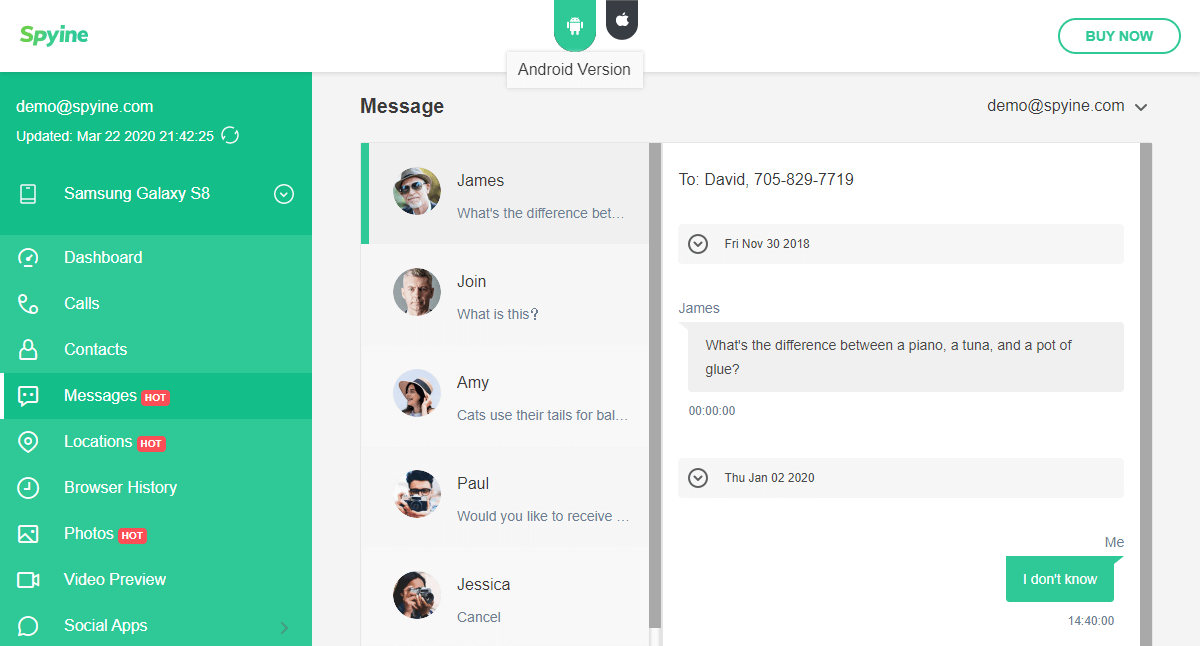
In addition to all the features we mentioned here, Spyine can also track other phone operations like call logs, the web browser history, the phone’s location, calendar events, and more.
-
The app is a global brand
You can trust Spyine. The app is used by a million people in 190+ countries. These are people from all walks of life, all looking for a way to keep tabs on their near and dear ones. Spyine is user-verified, virus-free, and reliable.
-
You can use it without root or jailbreak
Most other spy solutions in the market require you to root or jailbreak the target device. They don’t work on stock devices. But Spyine will work on stock Android as well as iOS phones. You don’t need to risk causing data loss or tinkering with the phone needlessly.
-
You don’t need any special skills
Spyine is effortless to set up and use. The app can be installed in minutes from any PC or smartphone. Using the app is likewise easy, thanks to the easy-to-access web-based interface. You also don’t need to root or jailbreak, as we mentioned earlier.
-
Spyine is private
One of Spyine’s best advantages is that the app protects your privacy. Unlike other apps, Spyine won’t store your personal details on its servers. It also doesn’t make this information accessible to anyone, including the staff.
-
You pay a low monthly fee
Can you read someone’s text messages without their phone for free? No, you can’t – not unless you physically access their phone every time. If you use Spyine, you pay a reasonable monthly fee. You can monitor a single device per month for the cost of a Starbucks coffee.
Next, we explain how Spyine can read someone’s text messages remotely on iOS, without you having to touch their iPhone or iPad. For the Android solution, you can skip to part 2.
Also Read: How Can I Read My Boyfriend’s Text Messages without Touching His Phone
1.2 How Spyine Can Read Texts Without Their Phone on iOS
Spyine for iOS is a fully web-based app. That means you don’t need to install any software on the iPhone or iPad on which the text messages are present. Instead, you link Spyine with the iCloud account being used on the iPhone or iPad.
As Spyine works to extract the iCloud backup being made on the target device, you never need to touch the iPhone or iPad in question. You just need to know the iCloud credentials of the account being used on the iPhone or iPad.
Further, as you don’t install any software on the iPhone, Spyine is a 100% undetectable spy solution. You can read their messages without them ever knowing.
1.3 Read Someone’s Text Messages Without Installing Software on Their Phone
How can you use Spyine to read someone’s text messages without installing software on their iPhone? It’s fast and easy. It only takes 5 minutes of your time. Keep your phone or PC with an internet connection ready.
Here are the steps you need to follow to install Spyine. Note that you need to know their iCloud credentials:
Step 1: Get a Spyine account on the official website, with your email ID as the username.
Step 2: Purchase a monthly Spyier plan. You can read text messages without installing software on their phone with the Premium plan. If you want to read messages on multiple devices, you can choose the Family plan.
Step 3: You will receive setup instructions by email. Start by firing up the Setup Wizard. Then follow your on-screen instructions. You will have to choose iOS as the target platform.
Enter the iCloud username and password. This is the account that is being used on the iPhone which contains the text messages you want to read. Then wait for a few minutes until Spyine syncs with your device.
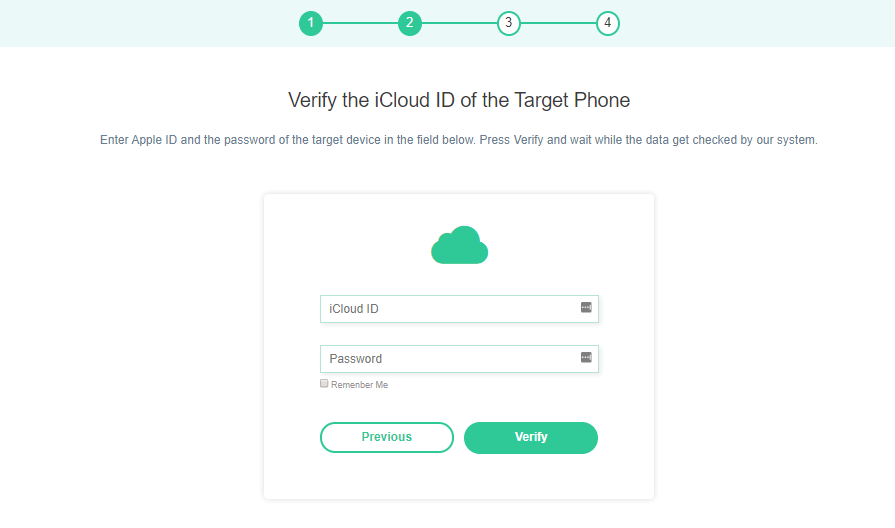
Step 4: Congrats! You are now ready to intercept their text messages without the target phone. You just have to log into the Spyine dashboard. Once there, look for the “Messages” option in your selection menu. You can also click on “iMessages”.
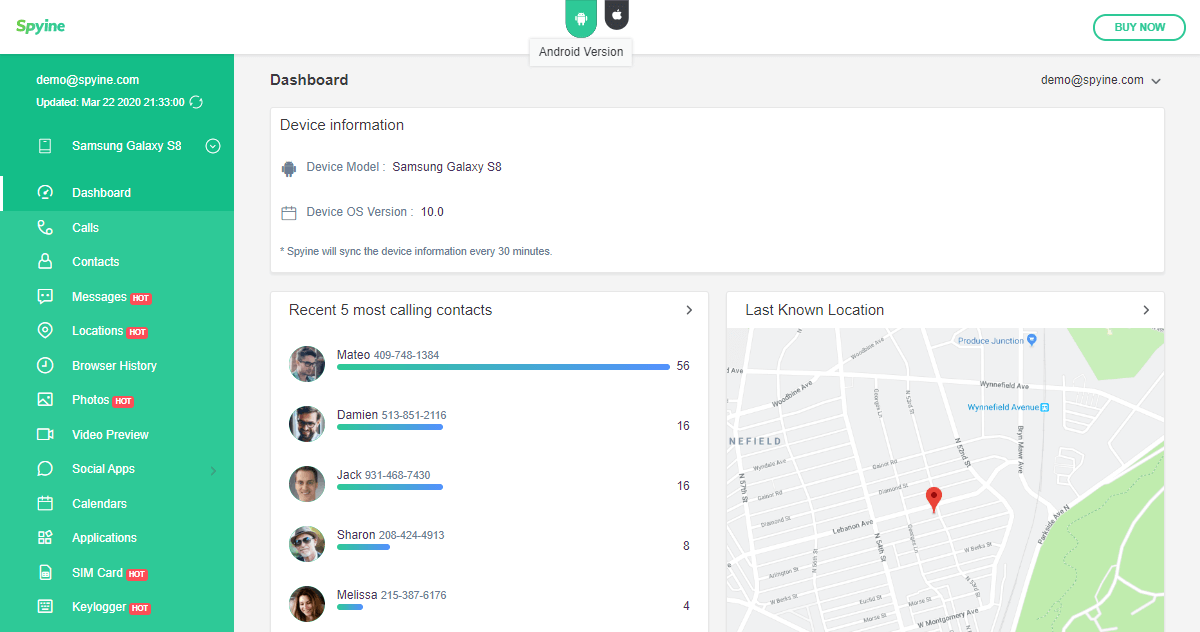
Try out the Spyine free live iOS demo here before you purchase a subscription!
Part 2: How to Read Someone Else’s Text Messages Online for Free
Spyine also allows you to read someone’s texts online if they are using Android. But unlike the iOS version, you need to install some software on the target device.
Don’t worry, the process is quick and stress-free. Afterward, you have the option to hide the app. Once the app is installed, you will receive monitoring data – including their text messages – in the app’s web-based interface.
You will be able to read their texts online, in other words.
Can’t Miss: How Can I Read My Boyfriend’s Text Messages without Touching His Phone
2.1 Spyine – It Works “Without Them Knowing” on Android
Even if you install Spyine on the target user’s phone, they will never know you’re spying on their text messages. Why does this happen to be the case?
After you install Spyine, you have the option to hide the application. It will then run in the background on the user’s phone, without their awareness. The app will send you data without draining their phone or slowing it down.
Spyine’s Android version is only 2MBs. As the app is so small, it barely leaves a trace. The app icon also disappears from the app drawer and installed apps list. For all these reasons, the app is impossible to detect on Android.
2.2 How to Read Text Messages from Another Phone Without Them Knowing
You can install Spyine on the target Android device lightning-quick. The installation instructions are clear and easy to follow.
Here are the steps to take to install Spyine on the user’s Android phone:
Step 1: Sign up for a free Spyine account. Use your email ID as the username.
Step 2: Pick a monthly Spyine plan. You can read texts on a single Android device with the Premium version. If you want to spy on text messages on multiple Android devices, then you will need the Family plan.
Step 3: Check your email inbox for the setup instructions. Launch the setup wizard and choose Android as the target platform.
Download and install Spyine on the user’s phone. This should take only 3 minutes at most. Afterward, you have the option to hide the app. Then give a few minutes for Spyine to sync with the device.
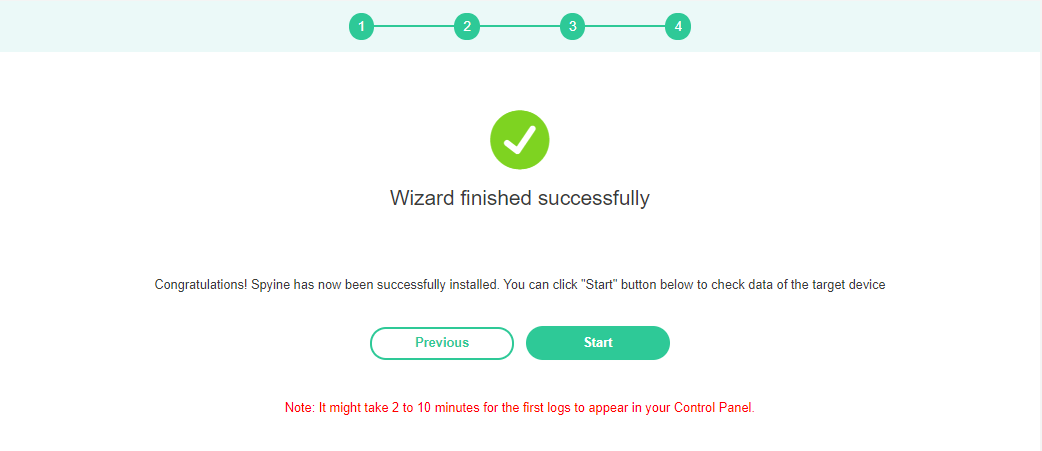
Step 4: That’s all! You are now ready to read their text messages without having their phone. Log into the Spyine dashboard and go to the “Messages” option in the selection menu on the left.
Try the Spyine free live demo here before you buy the app!
Part 3: Enter Cell Number Read Texts Free Without Installing on Target Phone
Are you looking for an alternative solution to Spyine? We recommend Minspy! This is a popular phone monitoring tool, especially with parents who want to keep an eye on their kids.
Minspy is easy to use. You can have the app up and running in quick time. Afterward, you’ll be able to read someone’s text messages from your phone or computer, via the web browser. It’s all explained in the setup instructions.
You May Like: How Can I Monitor My Child’s Text Messages for Free?
3.1 Minspy is a remote message reader
Minspy allows you to read someone’s text messages and iMessages remotely. The app will bring you regular updates. You can access these updates from your web browser.
- You can read someone’s outgoing and incoming text messages.
- You can find details about the people the phone user is in touch with.
- If they delete messages, you can still access them via Minspy’s backup.
- The app records other important details like media files, time, and date entries.
3.2 It’s a worthwhile investment
You will find Minspy to be worth your time and money:
-
Minspy is a secure solution
You will find Minspy to be a secure solution. The app can guarantee your privacy, as it won’t collect your personal details. Also, the app is trustworthy. It’s used by people all over the world and has been in the market for a long time.
-
You need no technical knowledge
The app requires no technical knowledge or skill on your part. You won’t need to jailbreak or root. You can install the app with the help of any computer or smartphone. The web-based interface is simple to access too.
-
The app offers multiple added features
You get many added features with Minspy. It’s not just a way how you can spy on someone’s text messages without their phone. Some of the other features on offer include a keylogger, a social media tracker, and a GPS-based location monitor.
Needless to say, you can use Minspy to read someone’s text messages on the sly. The app can track cell phone numbers too via the SIM card.
Also Read: How to Read My Wife’s Text Message from My Phone
Conclusion
That concludes our tutorial on how to read someone’s text messages without their phone. You can use either of the two solutions outlined above. Both of them are affordable and work effectively.
We recommend you steer clear of most of the other solutions you may encounter online. The only other legitimate way to read someone’s texts is to physically access their phone. This isn’t as safe or convenient as using a spy app.
This post is also available in:
 Deutsch (German)
Deutsch (German)  Español (Spanish)
Español (Spanish)
