
Human beings are curious by nature. Often, we wish to track someone’s phone calls from our phones. Yet, we keep the desire to ourselves and sit idle because we think it is a very technical task.
This is a false perception. There is absolutely no need for any technical expertise or hacking classes to use Spyine. Yes, you can track phone calls from the comfort of your bed without the need of learning any new thing. Spyine Call Tracker has made the call tracking a fun activity.
All you need to know is how to open a web browser and log in to your account. That’s all!
“Sounds interesting but I am not sure how to get started?”
Take it easy! Leave the task to us and simply follow this guide.

In this guide, we are going to tell you how you can secretly track phone calls from another phone. In the first section, we will understand the features and functionalities of Spyine software. Then, we will explain step by step process to track calls using the Spyine Call Tracker. Lastly, we will see why it is a reliable and ideal spy solution for you.
Part 1: How to Secretly Track Phone Calls from Another Phone
Spyine is the world’s leading, professional and reliable spy software. Ease of use, intuitive interface, powerful features are just a few prime factors that make Spyine stand out from its competitors. Spyine is a legitimate spy solution and rightfully enjoys endorsements from well-reputed media outlets such as Android Authority, TechRadar and Tom’s Guide.
The monitoring solution is available for both Android phones and iPhones. Unlike competitors, Spyine neither wants you to root nor jailbreak the target device. Instead, Spyine Call Tracker can be easily set up within a few minutes and you can start tracking phone calls from your phone.
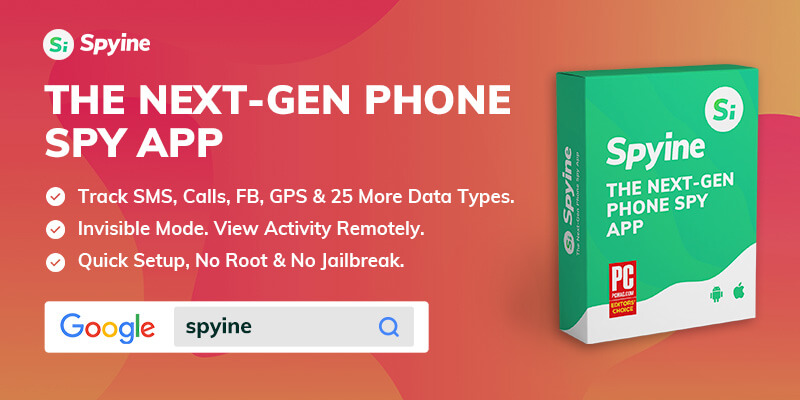
The software works secretly and there is no evidence on the target phone so that the other person remains oblivious of being spied on. Moreover, Spyine does not store tracked phone calls data on its servers. For these reasons, it is trusted by millions of users in more than 190 countries.
Check out the Spyine free live web demo!
How does it work?
Spyine is a web-based solution and can be accessed from anywhere through any device. You do not need to install it on your phone. Just open the browser, visit the Spyine website and logon to your account.
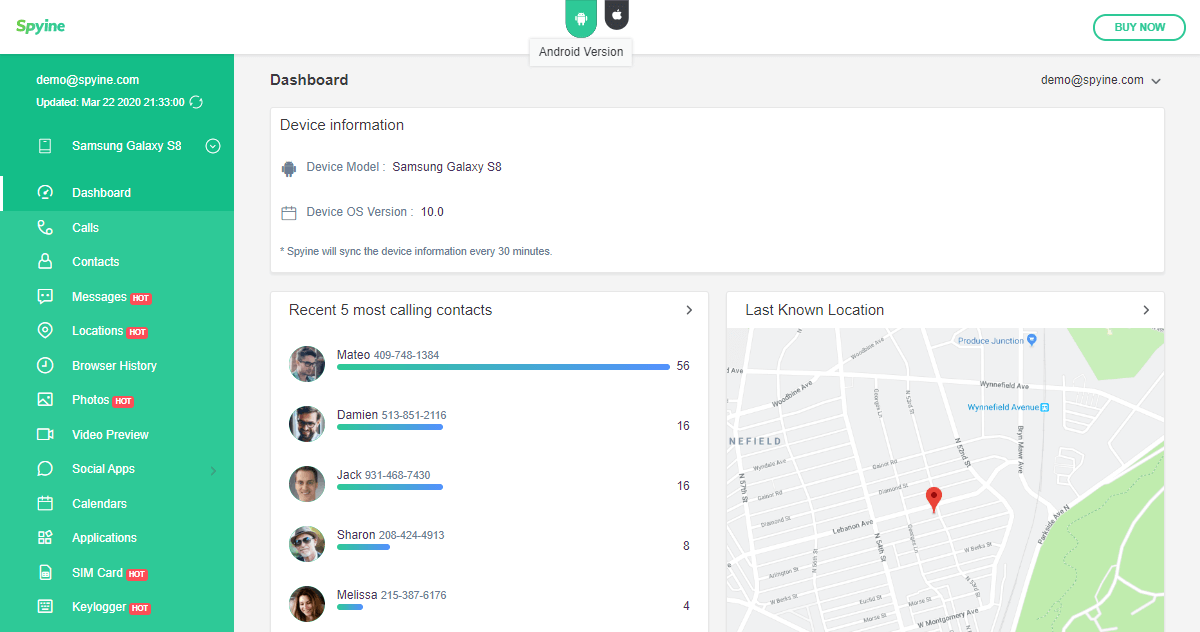
Spyine is a No Root, No Jailbreak cell phone monitoring solution. You can access all features of this powerful tool without messing up with the target phone’s original operating system. As a consequence, you can track the phone calls while the target’s phone remains completely safe and secure against any potential malware.
We know that Spyine offers a solution for both Android and iPhones. Due to the difference in the operating systems, there is a difference in how Spyine solution would work to track the calls and show you the data.
Spyine Android Solution
Spyine Android Solution is used to track phone calls of an Android phone in the stealth mode. The design of the Android operating system does not allow remote monitoring of the calls. You will need to install the Spyine solution into the target phone. Beware of the scams if any software claims otherwise.
It requires a minimalistic memory space of less than 2 MB on the target phone. Once the solution is installed, its icon is hidden automatically. The spy service continues to run in the background consuming negligent battery power.
Spyine iOS Solution
The Spyine iOS Solution is simpler! You don’t need to touch the phone, not even once. All you need to know is the credentials of the target device’s iCloud account. During device configuration, you will need to enter these credentials into Spyine. Once the credentials are verified, Spyine will get access to the phone’s data.
The data is retrieved and synchronized via iCloud backup services. In this manner, you can see the target phone’s data through the Spyine dashboard.
How to Track Phone Calls?
You can secretly track phone calls from another phone by doing the following:
Step 1: Register a Spyine Account
- Go to the signup
- Enter your credentials.
- Click ‘Sign Up’ to register your account
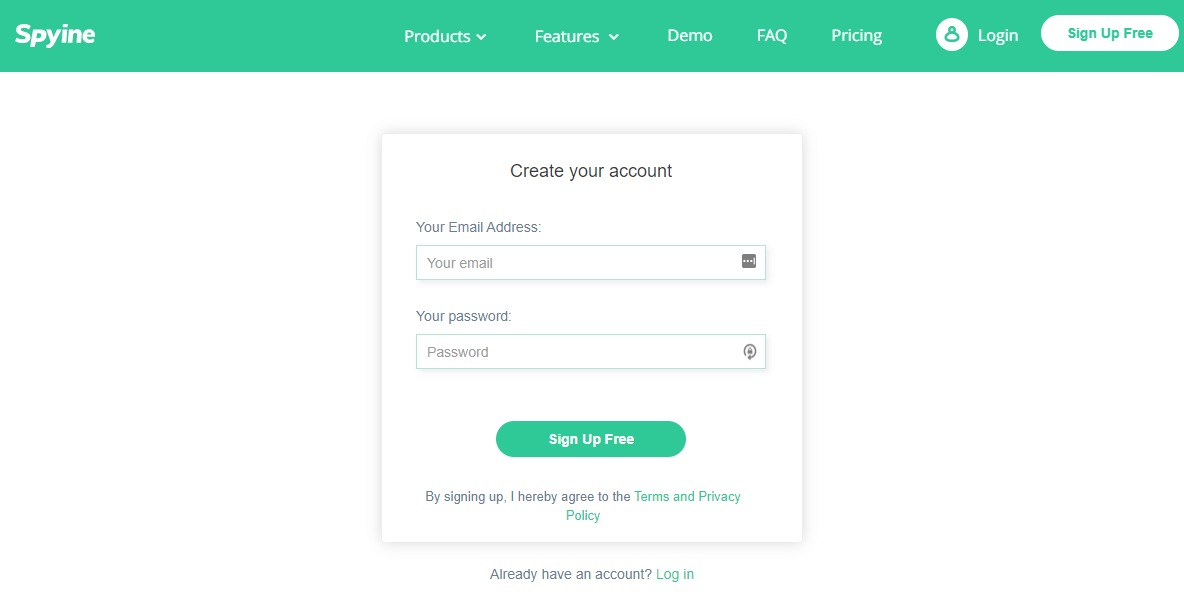
Step 2: Configure Target Phone
Once you register an account and purchase a premium subscription, you will be taken to an easy to follow Spyine Setup Wizard.
- Name your device appropriately.
- Select the operating system of the target phone i.e. Android or iPhone.
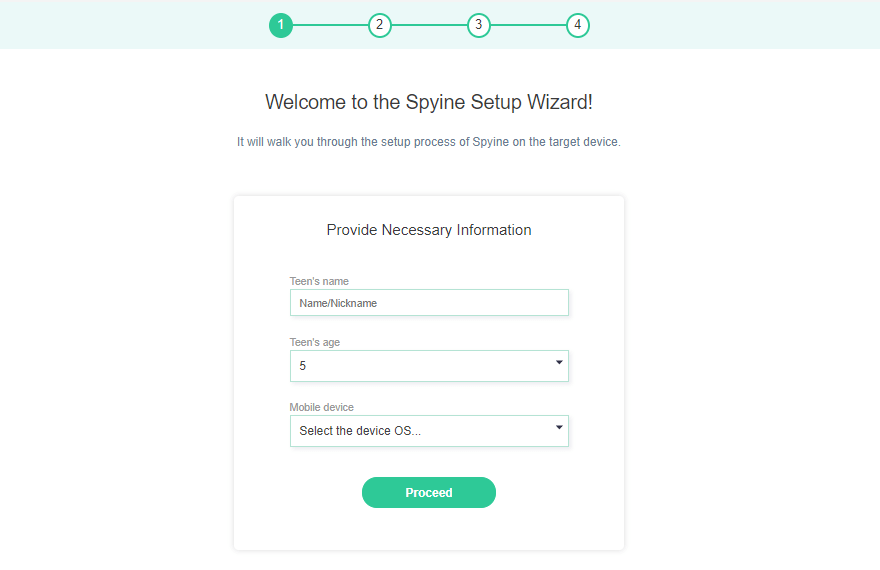
- Android Phones: If your Target is an Android Phone, you will need to hold the device once. Grab the download link from Setup Wizard and install Spyine on the device.
- iPhones: enter the credentials of the iCloud account that is configured on the target phone. Hit ‘Verify’.
Step 3: Track Phone Calls
- Go to the Spyine Dashboard.
- Click ‘Calls’.
- See the list of calls, caller details, timestamp and call duration.
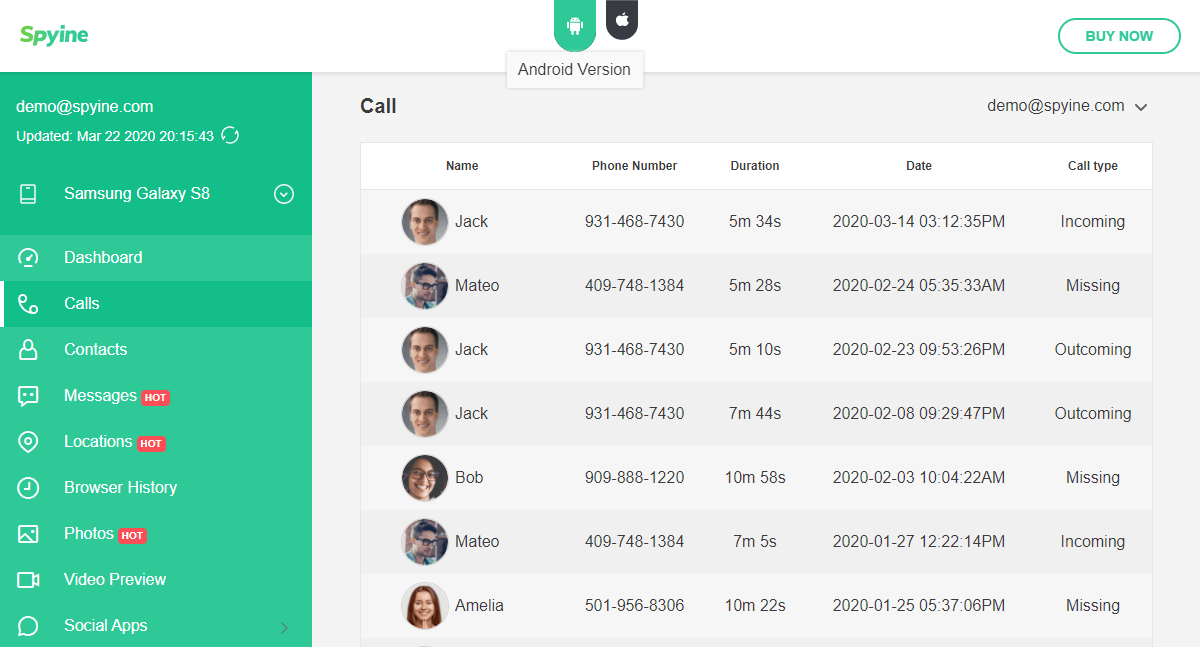
Also Read: How to Track Someone’s iPhone
Why should I choose Spyine?
Are you still wondering if you should choose Spyine? Well, here are a few good reasons to help you decide.
- It is a browser-based solution and can be accessed from anywhere.
- Spyine is simple and quick to setup.
- The target phone can be configured within 2-3 mins.
- It is a no root and no jailbreak solution.
- For Android phones, Spyine operates in stealth mode.
- iPhones can be remotely tracked via iCloud without other user knowing.
- Spyine does not store tracked data on its servers.
- Can track several other activities such as location, messages, calendar events, emails and browsing history. (check this post to see messages tracker )
- An impressive customer satisfaction rate of 96%.
- It comes in affordable pricing packages.
- In case of trouble, reliable and professional customer support is readily available to help 24/7.
Conclusion
In this post, we have seen how you can track cell phone from another phone. Spyine Call Tracker is reliable and trustworthy spy software for tracking someone’s phone from another phone. You can see the complete call list and the caller details from your Spyine Dashboard.
This post is also available in:
 Español (Spanish)
Español (Spanish)
