
“Have you lost your iPhone?” “Do you want to track someone’s iPhone? Are you wondering how to track an iPhone without installing any app?” “Is it possible to remotely track an iPhone?”
If you are bothered by any of these questions, you have landed at the right place!
Be easy as we have gathered a few ways of tracking an iPhone without installing any app. In the first part, we will see how you can track someone’s iPhone location and other data on the phone.
In the second part, we will see how you can track your iPhone using iCloud.The last part describes the method of finding your iPhone with ‘Find iPhone’.

What are we waiting for? Let’s get started!
Part 1: How to Secretly Track Someone’s iPhone Without an App
If you are looking for a way to secretly track someone’s iPhone without an app and without physical access to the phone, Spyine is your ultimate solution.
Spyine is the world’s leading and professional iOS monitoring solution. With a customer base spread across the globe in over 190 countries, Spyine is trusted by millions of users. The perfect blend of performance, usability, and affordability makes Spyine stand out amongst competitors.
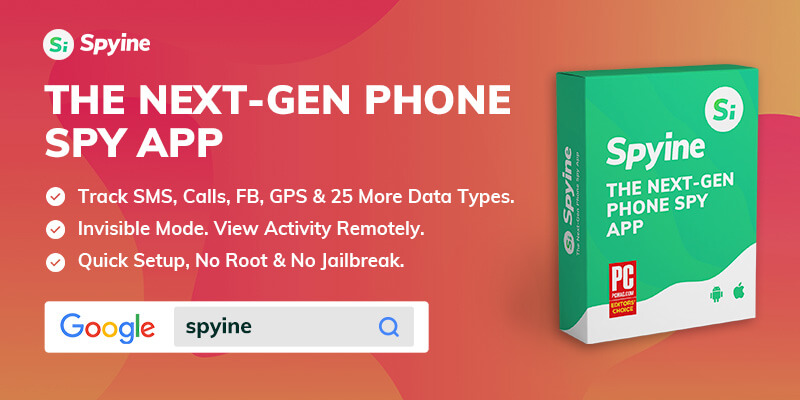
You can set up and access the target phone’s data without an actual phone in hand. Yes, you can do that even with your laptop or iPad. Spyine is a browser-based solution and can be accessed from any device via a web browser. Just logon to your account and you can see what’s going on in the other person’s life.
Quite exciting, isn’t it?
Take a look at the free live demo and see for yourself how it works!
Spyine Phone Tracker
The Spyine Phone Tracker tracks the location of the target phone in real-tie. You can see where the person is, where he had been throughout the day and what routes he takes.
Not only this, but you can also set up geofence alerts. When the person enters or exits the virtually defined geofence area, you will receive a notification.
The locations are logged with address details and the associated timestamp. Click on any location to see it on the map. You can also see a separate listing for geofence breaches.
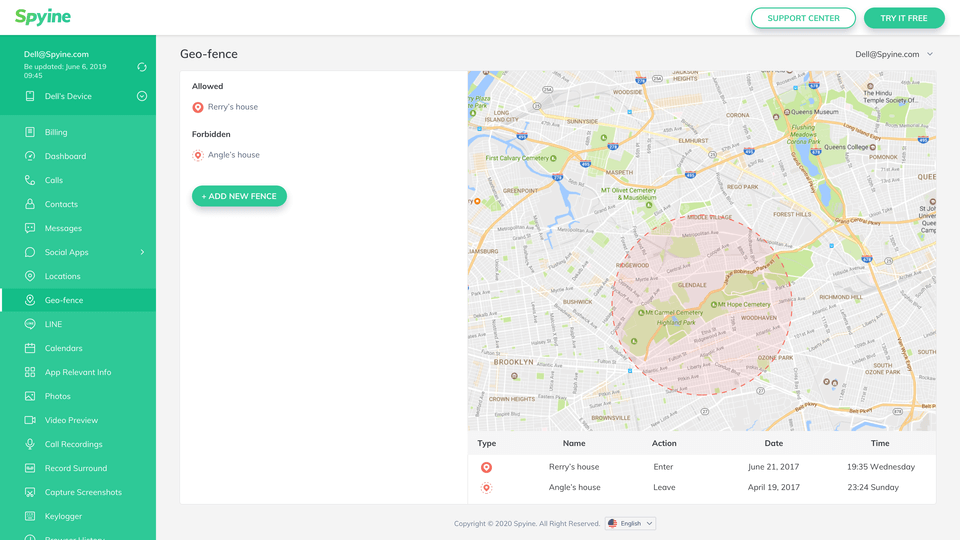
How to Remotely Track Someone’s iPhone Location with Spyine?
Let’s simplify the intriguing part now i.e. how Spyine secretly tracks someone’s iPhone without them knowing and without installing an app.
Built with the latest technologies, the Spyine iOS monitoring solution is capable of sneaking inside anyone’s phone remotely. Neither there is a need to get hold of the target phone for the installation of Spyine nor there is a need for tampering with the OS by jailbreaking the device.
You can be naive at technology, yet successfully track someone’s iPhone in three simple steps. Just do the following:
Step 1: Create a Spyine Account
- Go to the sign-up page.
- Enter your email address and password.
- Hit Sign Up.
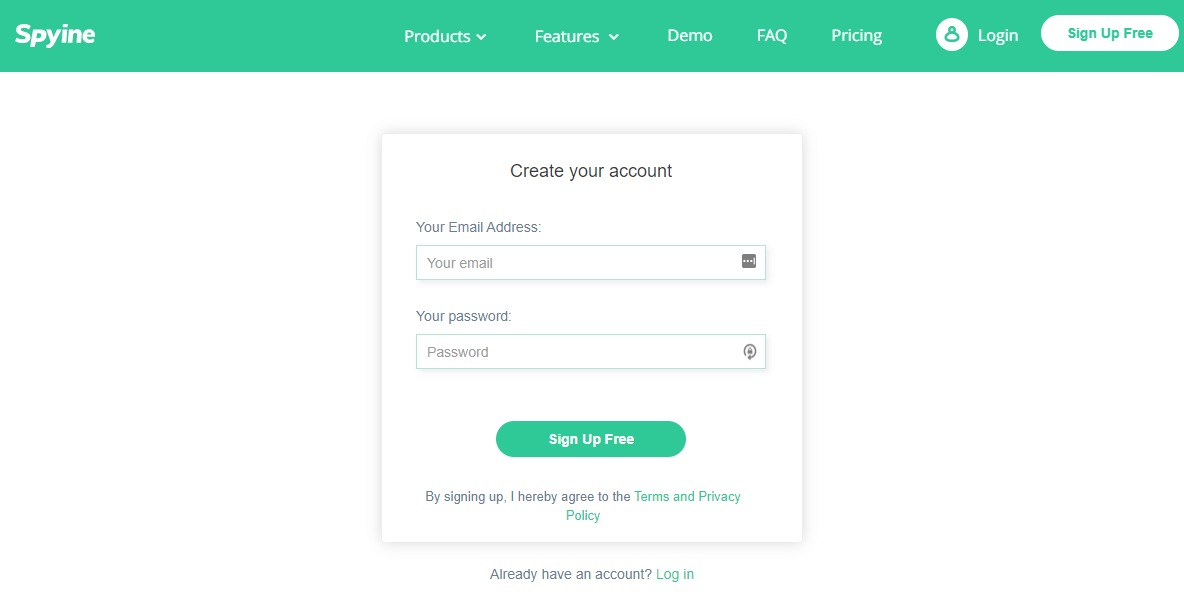
Step 2: Verify iCloud Account
- Subscribe to a suitable package after creating your account. Now, you are taken to the Spyine Setup Wizard where you can follow the instructions:
- Enter the appropriate details of the target phone.
- Select iOS as a target device.
- Enter the iCloud account credentials which are configured on the target phone.
- Click ‘Verify’.
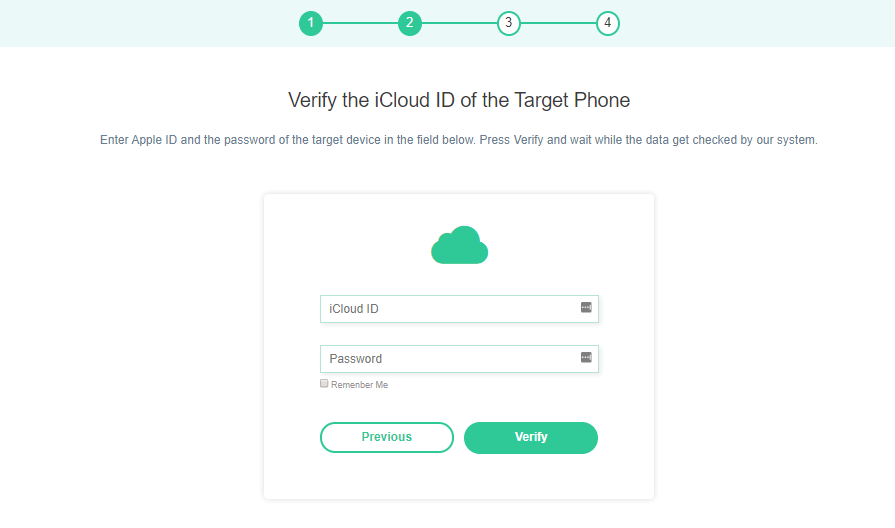
Step 3: Track iPhone
- Go to the Spyine Dashboard.
- Select the ‘Location’ tab.
- See the live location of the target phone.
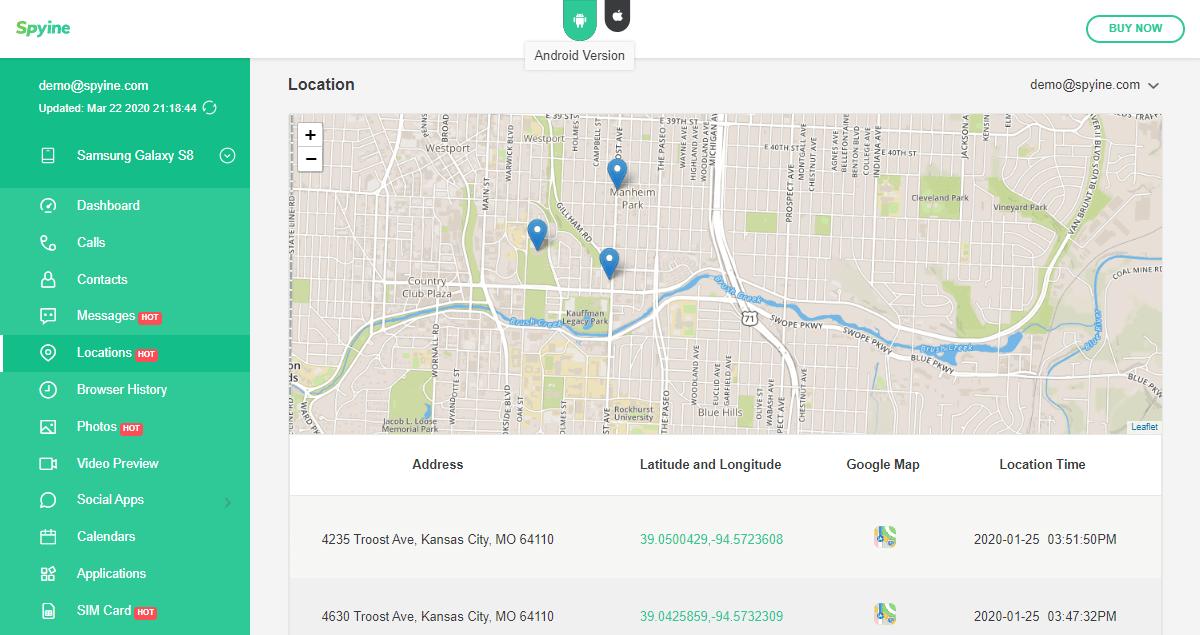
What’s More inside the Box?
Spyine offers a lot more! Besides location, you can see the text messages, social app conversations, call history, emails, browsing history and a lot more with 35+ features.
Part 2: Track My iPhone Without an App for Free
Sometimes you don’t need to secretly track someone’s activities on the iPhone, instead you need to track the lost or stolen iPhone. Fortunately, Apple Inc. has taken care of certain scenarios to facilitate its users. With the help of iCloud and Location services, you can find your iPhone without an app for free.
Here’s how you can use iCloud services to locate your lost iPhone.
- Go to the iCloud.com and enter your credentials.
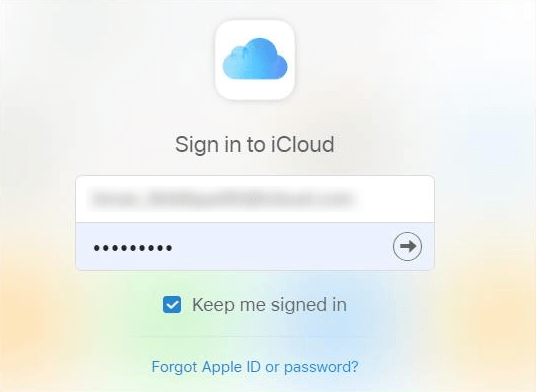
- After signing in, it will ask for the two-factor authentication code which is sent to your device. You can not see the code as you don’t have access to the device. So instead of becoming frustrated, just look down a bit and get quick access to ‘Find My iPhone’.

- Click ‘Find iPhone’.
- It will pinpoint your phone’s location on the map. Click ‘Play Sound’ on your iPhone to hear the alert tone if it is nearby. You can read more details about using the Find iPhone in the next part of this post.
It is important to note that your iPhone needs to have an active internet connection to be tracked successfully.
Part 3: How to Track My Lost iPhone Without an App
The most common way of finding a lost iPhone without an app is to use the ‘Find iPhone’ app. ‘Find iPhone’ is the phone tracker app officially provided by Apple and can be downloaded free of cost. ‘Find iPhone’ app comes with a couple of options.
You can use all features and track your iPhone’s location as many times as you want, at no charge. The powerful ‘Lost Mode’ enables you to track your iPhone even if the location services are turned off. Your phone needs to be connected to the internet though.
In this part, we are going to explain how you can track your lost iPhone in a step-by-step manner. Let’s get started:
Step 1: Logon to iCloud Account
- Open the web browser and log into your iCloud account.
- Click on the ‘Find iPhone’ in the quick access menu.
- Wait a while and you can see the location pinpointed on the map if the location services are active.
Step 2: Activate Lost Mode
- If you see a status ‘Online, Location Services Off’, it means that you can still track your phone with the help of ‘Lost Mode’.
- Click ‘Lost Mode’ to activate it.
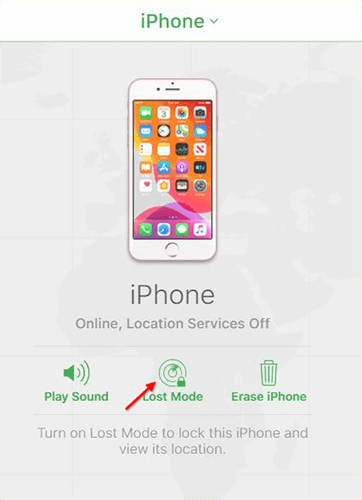
- A user prompt will appear informing you that the location services will be turned on automatically until the phone is unlocked.
- Click ‘Ok’.
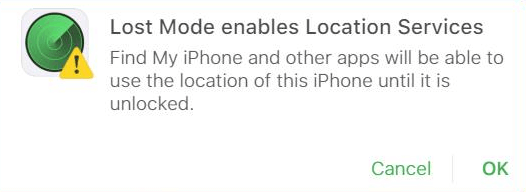
- You have the flexibility to enter an optional message and a phone number when enabling lost mode. This number and message will appear on your lost phone’s screen so that anyone can reach you if he/she finds the phone.
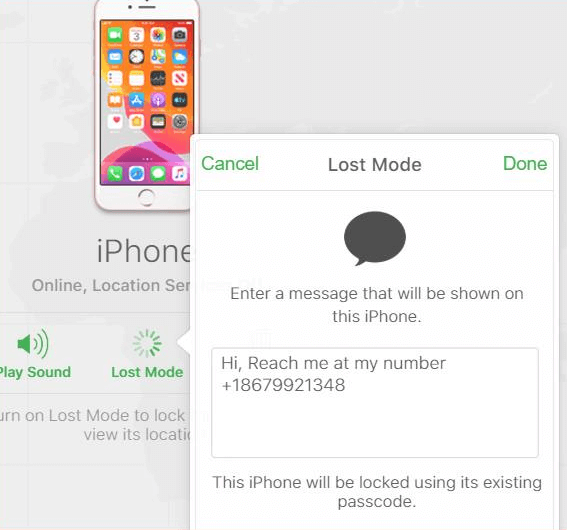
Step 3: Track your iPhone
- Once the location services are ‘On’ by ‘Lost Mode’, your iPhone’s location will be tracked and displayed on the map. You can click ‘Play Sound’ to ring a bell on your device and grab it even if it’s hidden under a couch, bag or a bunch of stuff.
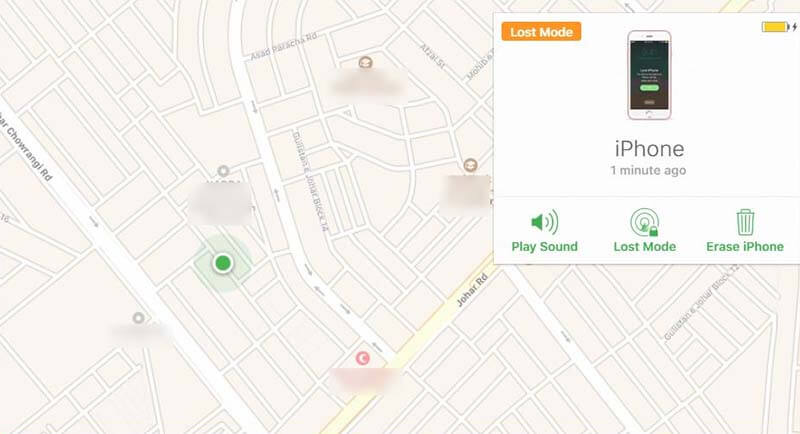
- In the adverse scenario, you can use ‘Erase iPhone’ if you don’t identify the location of your phone and suspect its in the wrong hands. This option will remove all data from your iPhone. Don’t worry about the data as it’s already been backed up by the iCloud!
That’s it, folks! In this post, we have looked at incredibly easy ways of tracking an iPhone without an app. You can definitely try any of these even if you are not a tech junkie. Let us know which method you have opted for and how successful you had been with tracking your iPhone.
And if you want to track someone’s Android phone, watch the video below:
This post is also available in:
 Español (Spanish)
Español (Spanish)
