
“Are you worried about your child’s activities?” “Do you want to secretly keep an eye on your child’s phone?” “Are you looking for some magic wand to help you monitor your child’s phone?”
Well, we have got that magic wand for you! Yes, you read it correctly. Spyine parental monitoring app is the magic wand that you have been looking for.
In this article, we are going to discuss Spyine parental monitoring app and see how it helps you track your child’s phone without them knowing. In the second part, we will take a brief look at an alternative monitoring app with similar functionality. In the third part, we will explain how you can track your child’s phone for free.

Part 1: How to Track My Child’s Phone Without Them Knowing
Spyine is the best parental monitoring app for tracking your child’s phone without them knowing. It is used by millions of parents worldwide and flaunts a customer satisfaction rate of 96%.
Nonetheless, the Spyine received endorsements from reputable media outlets including Tom’s Guide, TheVerge, Digital Trends.
It is a web-based solution. You can access it through the browser from any device and see your child’s phone data without them knowing. You will need to configure your child’s phone for Spyine monitoring once.
However, it is quite easy to setup Spyine on your child’s phone and can be done by following the Spyine Setup Wizard instructions.
Spyine respects your privacy and performs due diligence in keeping it protected. Your child’s monitored data is not stored on the servers of Spyine. Only you can view and access your child’s phone data.
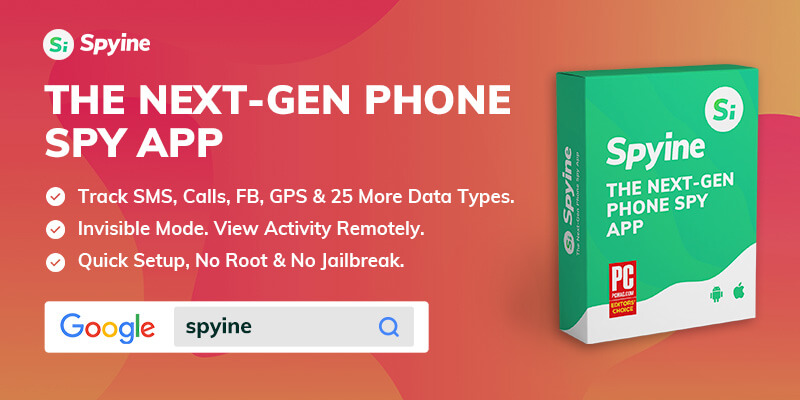
Monitor your Child’s Phone
35+ monitoring features give you complete control over your child’s device. Here’s a brief list of activities that you can track with Spyine Solution:
- Call History: See complete call history along with the contact details. Know who they are talking to, how long they have been talking and whether they are calling or the other person is calling them.
- Text Messages: Read the complete conversations as they happen via text messages or iMessages. The conversations are displayed in thread view so that you don’t miss the context.
- Social Apps: As social apps gain popularity, it’s crucial to know what your child is doing with these apps. You can see the activities happening on your child’s Facebook, Facebook Messenger, Snapchat, Whatsapp, Skype, QQ, LINE, WeChat, Tinder, Tumblr, and other apps.
- Browsing History: It is imperative to keep an eye on your child’s internet surfing activities. Knowing the googled topics and websites will give you a clear picture of what’s on your child’s mind these days. You will know that you need to take disciplinary action if they are visiting adult content.
- Keylogger: The Android Keylogger feature is a powerful tool that gets the credentials of all accounts from your child’s phone. Basically, it captures every keystroke occurring on your child’s phone.
- Installed Apps: New apps continue to come into the market. Your child may be using any notorious apps without telling you. It is wise to keep a check by viewing list of ‘Installed Apps’ from Spyine Dashboard.
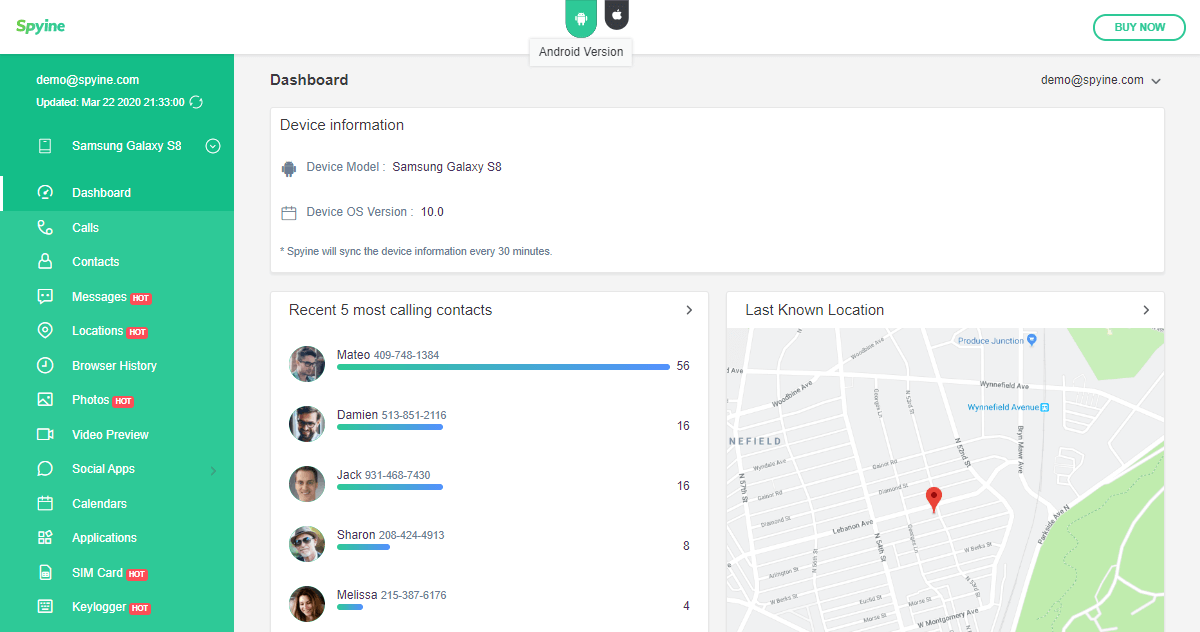
Click here to explore a free live demo and see all features!
How does Spyine work without them knowing?
The best aspect of the Spyine parental monitoring app is its ability to track and display your child’s phone activities without them knowing that you are overlooking their phones.
Let’s understand how Spyine achieves this.
Spyine iOS Solution
You can track your child’s iPhone using Spyine iOS solution. You don’t need to jailbreak your child’s phone. This keeps the device safe from malware and cybercrime. Moreover, your child’s phone warranty remains valid.
You need to enter iCloud credentials of your child’s account in the Spyine. As the credentials are verified, Spyine gets access to the iCloud backup of your child’s phone data. This data is synchronized and displayed to you through Spyine Dashboard.
Spyine Android Solution
Spyine Android solution is used for monitoring your child’s Android phones. There is no need to root your child’s phone for configuring Spyine. You will need to install Spyine app into the child’s phone though.
The app icon is hidden automatically after installation and the spy service begins to run silently in the background. The negligent memory space required by Spyine app does not interfere with your child’s phone storage. Moreover, it consumes little battery power so the battery neither heats up nor the battery drains quickly.
More importantly, there will be no abrupt actions on your child’s phone. All these factors combine together to assure that your child remains oblivious of being spied upon.
How to track my child’s phone without them knowing?
Step 1: Get a Spyine Account
- Go to the signup page.
- Enter your credentials.
- Hit ‘Sign up!’.
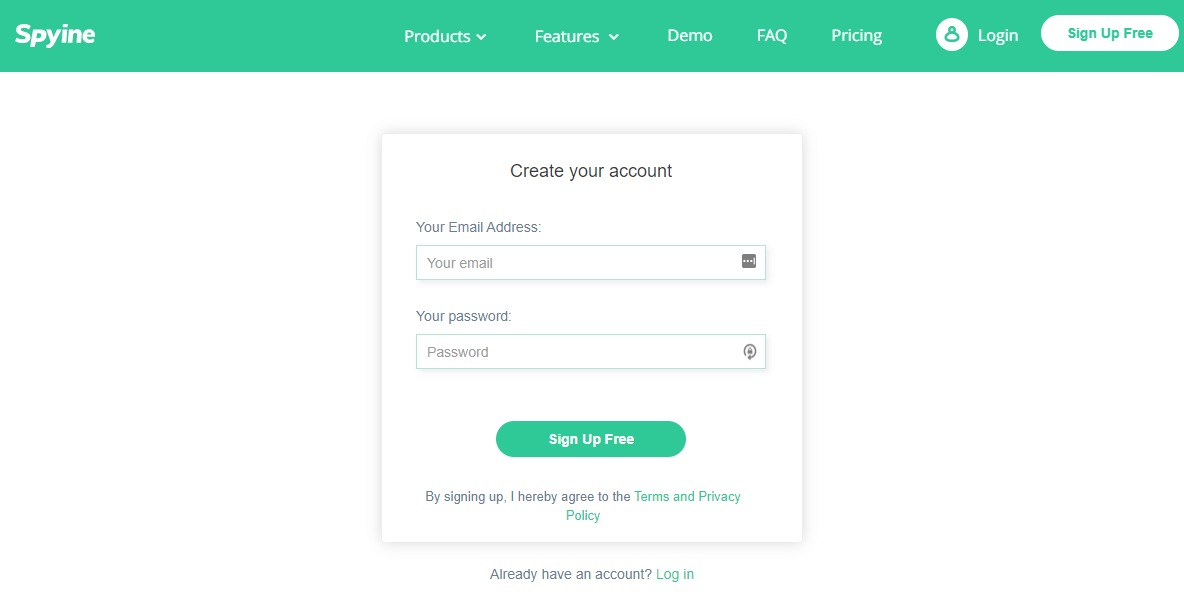
Wohaa! You have your Free Spyine account.
Step 2: Configure Spyine for your child’s phone
- Get a premium subscription.
- Enter your child’s name as identification of device.
Select the operating system of your child’s phone.
-
- For target iOS Devices: Enter iCloud account credentials of your child’s iPhone and hit ‘Verify’.
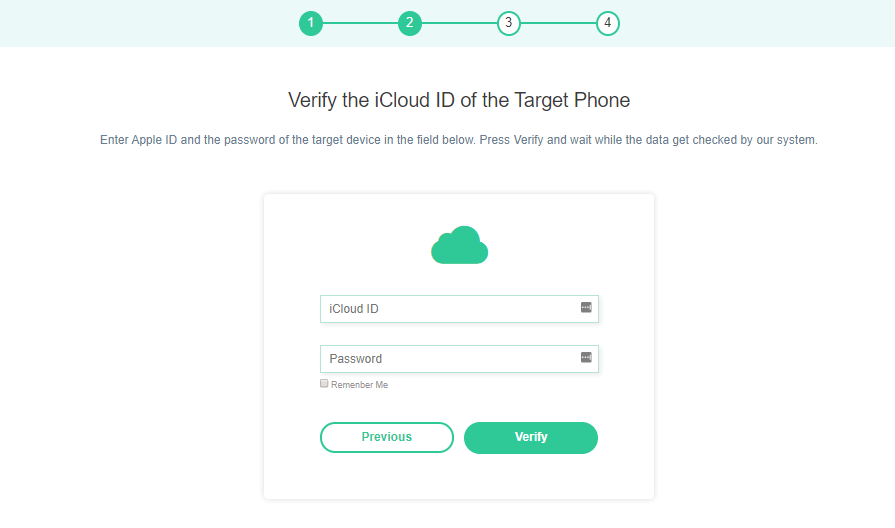
-
- For target Android phones: Grab the download link from the Setup Wizard. Download the Spyine app on the child’s phone using the link. Install the app by giving all the necessary permissions.
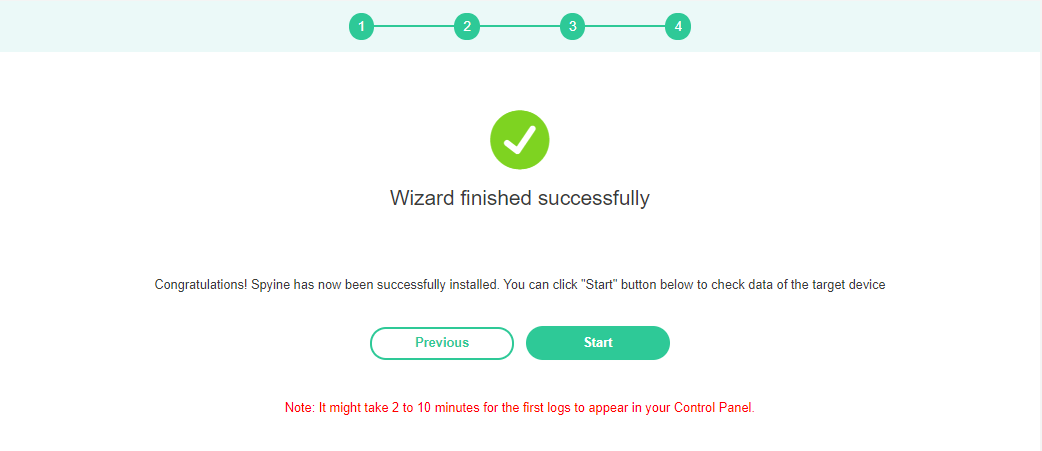
Step 3: Track your child’s phone
- Go to the Spyine Dashboard.
- Select ‘Messages’ and read your child’s messages.
- Switch between different tabs to see activities occurring on different apps.
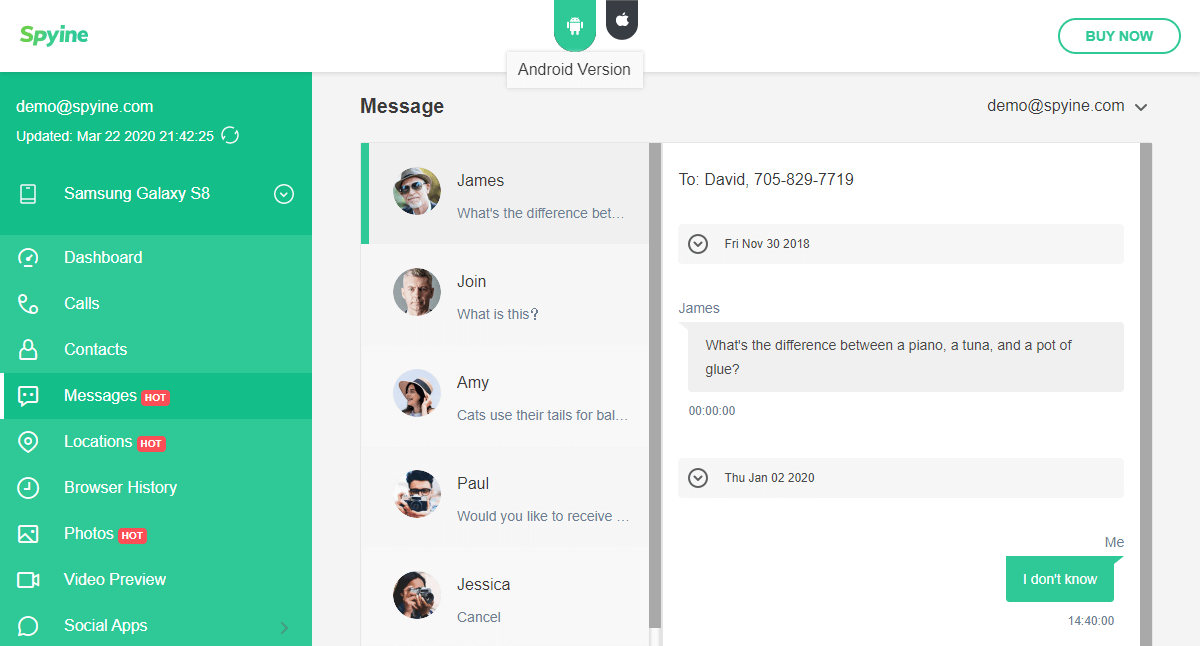
You May Like: How to Track My Husband’s Phone Location
Part 2: How to Track My Child’s Phone for Free
Fami360 is another popular Parental Control solution. Over a million parents are using Fami360 to monitor their child’s phone. Fami360 provides numerous features to help you track your child’s phone. You can view your child’s phone activities from your Fami360 dashboard.
Fami360 shows your child’s text messages, call logs, videos, photos, web browser history, contacts, and calendar events. You can also keep a watch on their social media activities including WhatsApp, Snapchat, Messenger, Facebook, and other popular apps.
Nonetheless, the in-built GPS and Wi-Fi logger allows you to track the location of your child. You can create a geofence to set up a virtual restricted zone on a map and become more vigilant if the child makes frequent visits to the restricted places. You can even catch them red-handed by reaching there at the same time!
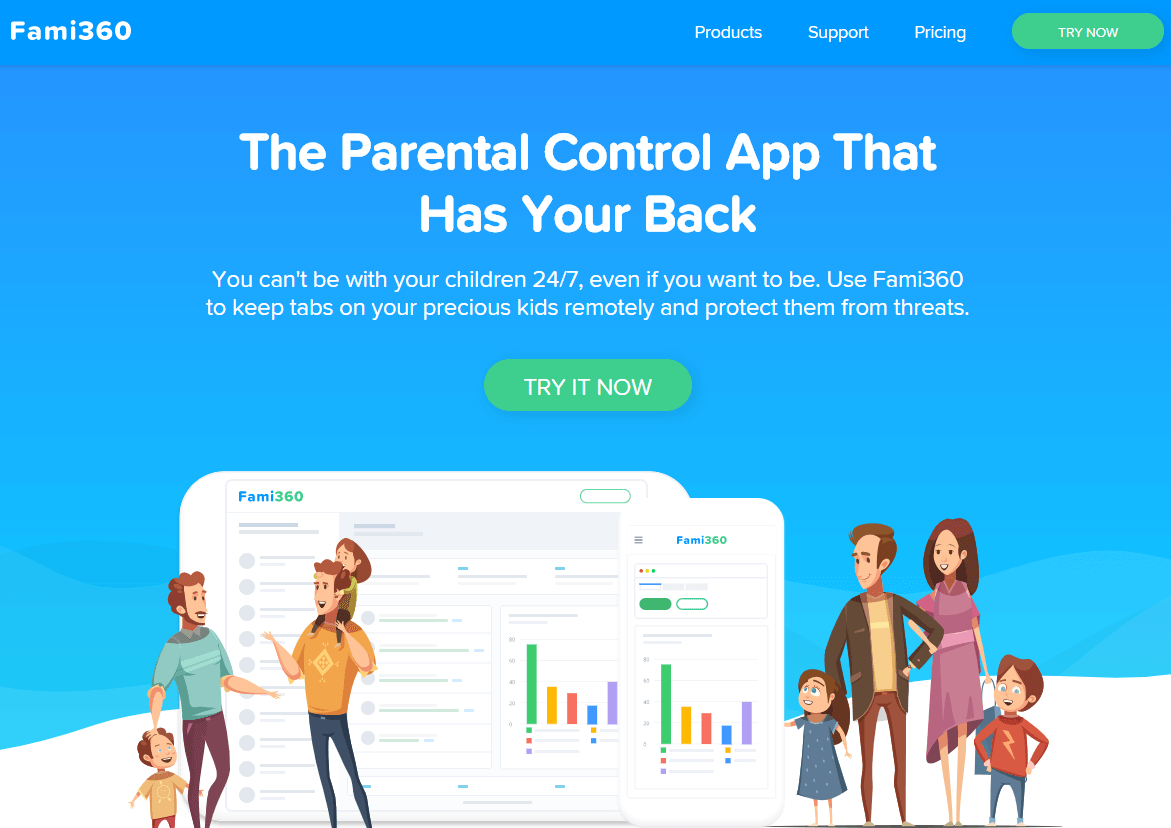
There are a few cons of Fami360 as compared to Spyine. Unlike Spyine, Fami360 does not offer any Family Package to monitor multiple devices. You need to purchase a separate license for each device if you want to monitor more than one device. Moreover, it does not provide an online demo for the parents to explore the app before purchasing it.
Also Read: How to Track My Wife’s Phone
Part 3: How to Track My Child’s Phone Without Them Knowing for Free
The aforementioned spy solutions are helpful when you want to view all activities happening on the child’s phone. However, you can try other free alternatives if you want to track a one-time location only.
Use Google Timeline for Android Phones
Android phones can be easily tracked using the Google Timeline feature. Your Google account should be configured on the device to use this feature.
Login to your child’s Google account and open the Google Maps Timeline in the browser. You can view the location and location history of your child’s phone without them knowing. You can also apply filters on a date range to find out where your child had been at a particular date.
Use Find My iPhone for iPhones
‘Find My iPhone’ is the free official app available in the AppStore for locating any iPhone. You can track the location of your child’s iPhone by accessing Find My iPhone through the browser. Sign in to your child’s iCloud account and see the location on the map.
Similarly, you can use the ‘Find My Friends’ app to keep an eye on your children through your iPhone. Download the app and share the location with your children. In this way, you can get a real-time update of your child’s location(check this post to see how to track my boyfriend’s phone location) without explicitly visiting the iCloud every time.
Note that in order to get location from the ‘Find My iPhone’ app, it has to be enabled in the settings of your child’s phone. You can enable it by going to Settings> iCloud. Scroll down and enable ‘Find My Phone’ and ‘Send Last Location’.
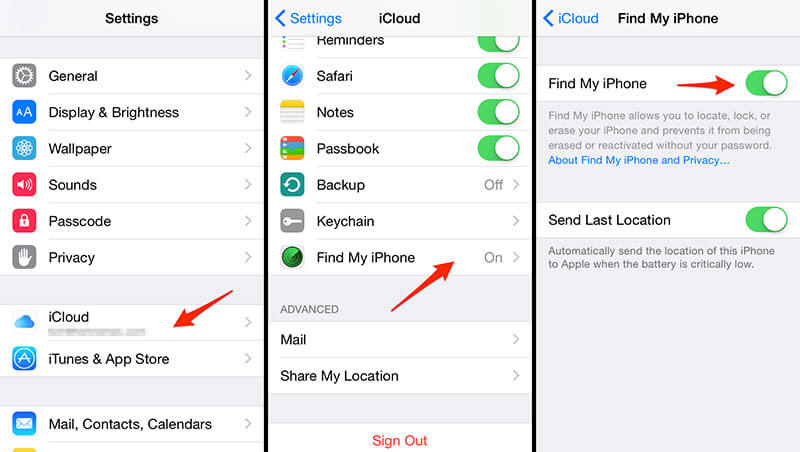
Conclusion
In this post, we talked about the Spyine parental monitoring app and explained how it helps you track your child’s phone without them knowing. Then, we briefly talked about the alternative Fami360 monitoring solution. Lastly, we explained how you can track your child’s phone for free using the Google Maps Timeline and Find My iPhone app.
Clearly, Spyine is the most powerful outstanding solution that gives you complete control over your child’s phone. It is trusted and used by millions of parents as it is the perfect blend of performance, affordability, and reliability.
