
Facebook, Instagram, WhatsApp, Snapchat – these days there are so many ways to easily share pictures with family and friends. While that’s a convenience, there are some significant downsides associated with it:
- Your teenage child could get lured into sharing personal pictures with someone having the wrong intentions
- Your spouse could accidentally share intimate photos of you as a couple with someone who wishes to use them against you
- Your employee could leak company statistics, reports, graphs captured as screenshots
Unless you take a look at which pictures are being exchanged between them and the outside world, you can’t ensure the safety of your family or your company.
But getting your hands on the pictures stored on their phone might be a little difficult since they might not want you to see what they’re sharing with their contacts.
That’s why you need to figure out how to hack a phone’s pictures. If you can hack into their phone and see the pictures stored on it for yourself, you can rule out danger causing situations.
This post brings forth a handy app which can help you do it remotely and discreetly. The app is called Spyine, and it is one of the best phone monitoring solutions currently available.
Part 1: How to Hack a Cell Phone Pictures Remotely
Building on its 10-year strong experience in the phone spy industry, Spyine has already captured a large market share. The app has a dedicated user base across 190+ countries and has been hailed as the #1 phone monitoring solution by large corporate houses like Mac World, The Next Web, LifeHacker, and more.
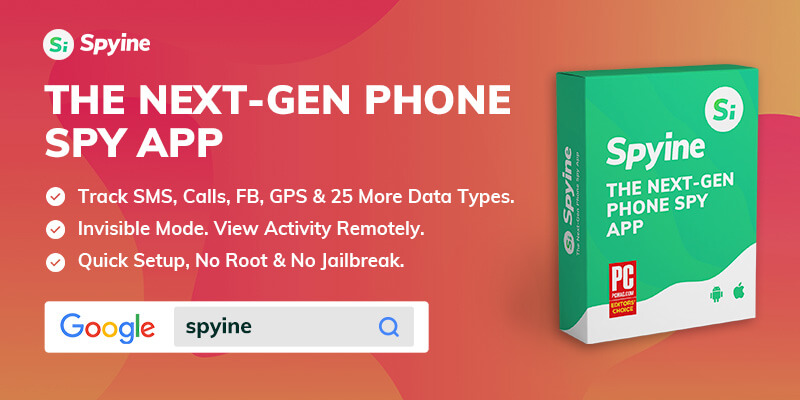
Making remote phone monitoring not just possible but also extremely simple, Spyine works equally well on both Android and iOS platforms.
Setting up the app is very easy thanks to an intuitive Setup Wizard, and to use it you don’t need to install anything on your own phone.
Among the numerous phone spy apps available out there, Spyine stands out owing to the impressive features it offers, its adherence to user privacy and data safety, its ease-of-use, and its pocket-friendliness.
Let’s take a look at some of the best aspects of the app.
Spyine for iOS – Highlights
- No need to carry out any installation
- The iCloud credentials of the target phone are all that you need to provide at the time of set up. Using those credentials, Spyine syncs all data of the target phone into an online dashboard which you can log into using any web-browser
- No need to jailbreak the device
Spyine for Android – Highlights
- Installation is mandatory on the target phone. It takes less than 5-minutes
- Once installed, the app icon can be hidden from the drawer to give an impression that it isn’t there. It runs in the background without consuming much battery or resources so it doesn’t get flagged
- Lightweight app (2M in size), secure download, easy to setup instructions
- No need to root the device
Spyine – Overall Benefits
There are several advantages of using Spyine for phone monitoring. Some of the most attractive ones are:
- The app is completely safe to use. It isn’t designed to access the user data stored on the target phone so there is no chance of data leak or theft
- A single subscription purchase gives you access to over 35 handy features including checking the pictures and multimedia stored on target device
- It works in stealth mode remotely so there is no chance of your target finding out that you’re spying on them
- Without needing any human verification or surveys, the app relays all information exchanged through the target device to its online dashboard which you can access by logging in with any web-browser (desktop or mobile)
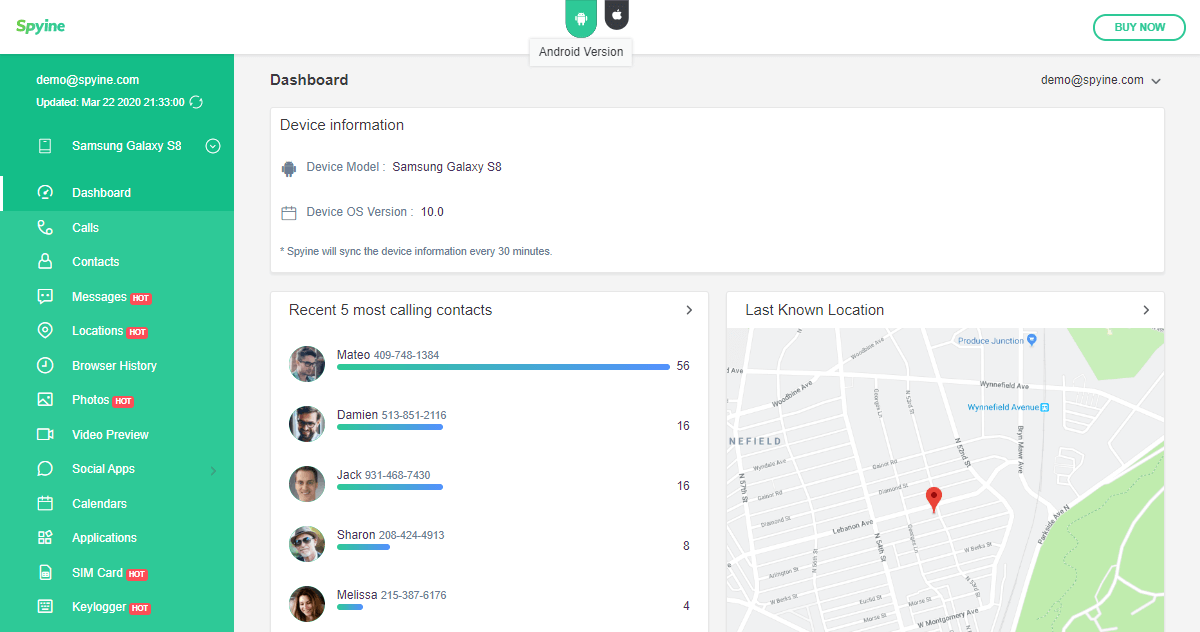
- A free live demo is available and accessible to one and all. No need to sign up or provide credit information
Also Read: How to Hack an iPhone
Part 2: How to Hack Someone’s Phone Pictures
As already mentioned, working with Spyine is child’s play. And that’s true even if you don’t have any prior technical experience or any expertise working with phone monitoring apps. You can pick up the app’s working as easily as 1-2-3.
Step 1: Sign up for a free Spyine account. Purchase a subscription plan and register. At this point, you will automatically be redirected to Spyine’s online dashboard where you can complete the further steps for configuration.
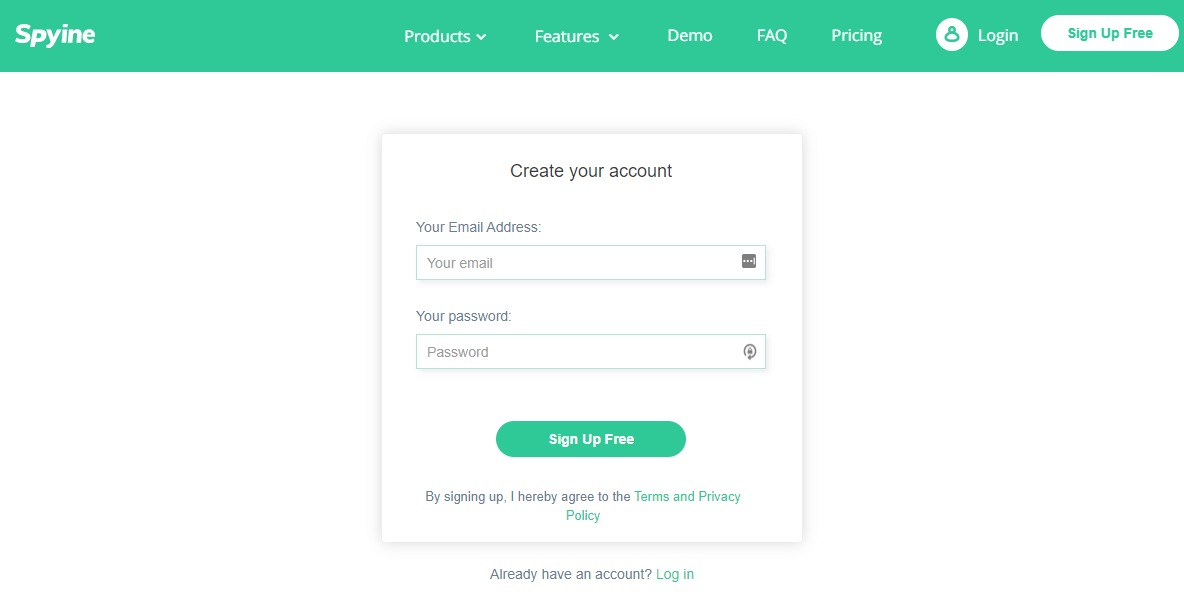
Step 2: Enter the name or nickname of the person you wish to monitor. Then, select the OS of the target phone that you wish to monitor.
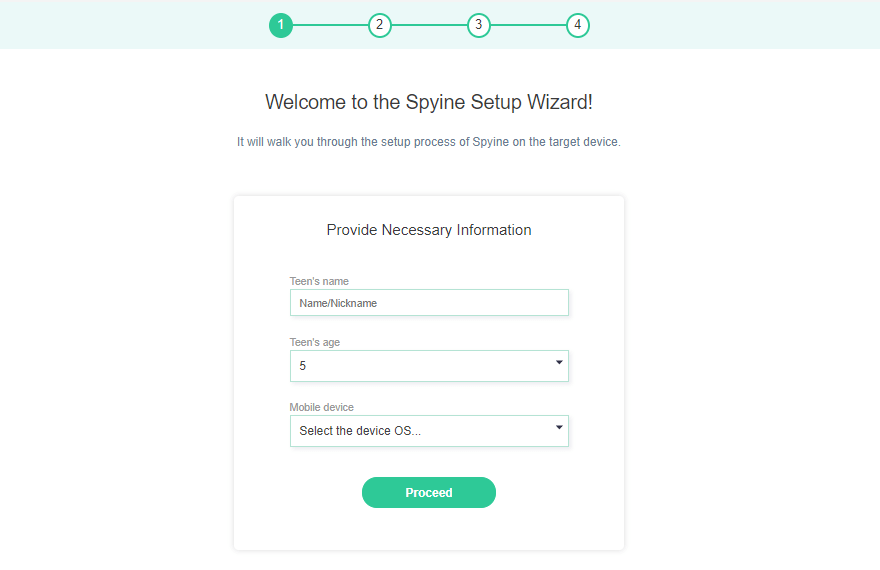
Step 3a: If your target uses an Android phone, you will need to prepare the target phone to download and install Spyine. Follow the detailed steps given on this page.
Step 3b: If your target uses an iOS device, when prompted, enter the iCloud credentials of the target phone.
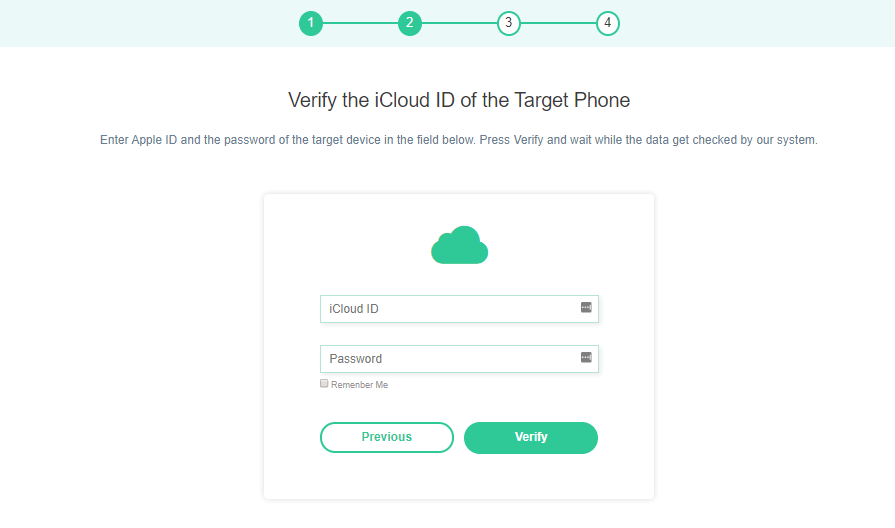
Step 4: Next, you’ll see a “Finish Installation” screen where you need to hit the “Start” button to kick start the monitoring.
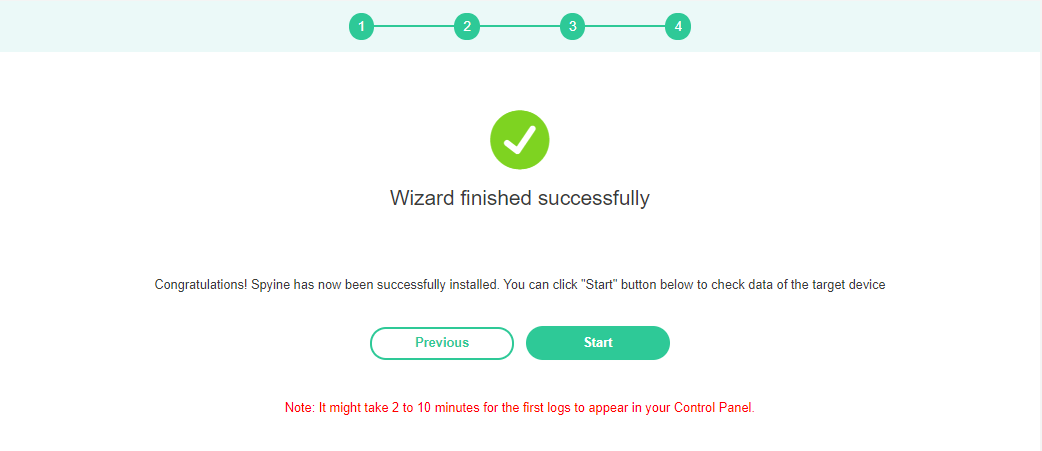
After these steps have been completed, in your Spyine dashboard go to the left-hand sidebar. Here you will see several options to access the target phone’s data.
The typical options you will see include call tracker, track GPS location, track SMS, Facebook spy, WhatsApp spy, Geo-fence alert, track website history, and much more. That’s how vast an access Spyine grants you to the target phone’s data.
Among the options available here you will also find the opportunity to check the photos on the target phone. You can take a look at what all your child, partner, or employee has saved here and if there are any compromising pictures there, you can delete them before they’re exchanged with someone.
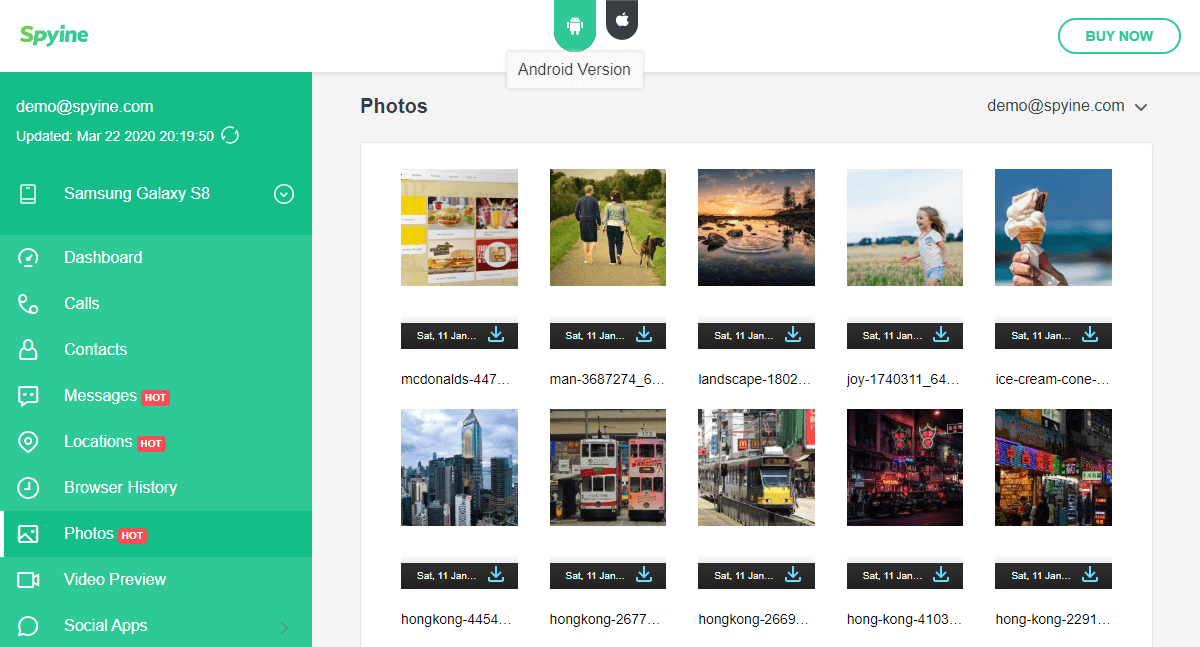
Closing Comments
All of us save photos of our family or our selfies and other personal pictures on our phone. Unless we’re sharing them with contacts that are trustworthy, the exact moment when a personal picture falls into the wrong hands can never be known.
Avoid such an unpleasant situation and check for yourself which pictures are saved on your loved ones’ phones and which are exchanged with sundry contacts. Use Spyine to easily figure out how to hack a phone’s pictures and sleep in peace.
This post is also available in:
 Español (Spanish)
Español (Spanish)
