10 Best ChatGPT Chrome Extensions of This Year
Chrome extensions are great for enhancing your online experience, and can improve your efficiency by making it easier to carry out online activities in parallel to your main work.
ChatGPT is a user-friendly way of finding answers to your queries, and the Chrome extension means you can run ChatGPT without leaving your main website or opening another window.
As a marketing professional, you probably spend a lot of time working in Google Chrome, so it’s always a good idea to see which are the best ChatGPT extensions available and which one best meets your needs.
- HIX.AI: The ultimate all-in-one Chrome extension and AI writing co-pilot
- ChatGPT For Google: Combine the power of the top search engines with ChatGPT
- ChatGPT Writer: Easily and quickly respond to emails and improve your writing
- WebChatGPT: Helping ChatGPT to provide the latest and most up-to-date information
- MaxAI.me: Automate the whole writing process with one simple AI tool
HIX.AI: The ultimate all-in-one Chrome extension and AI writing co-pilot
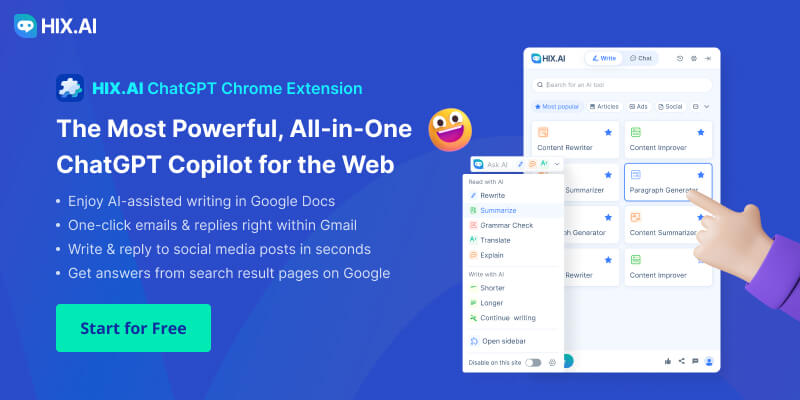
HIX.AI is the ultimate AI writing assistant that provides a range of specialized AI writing products featured on Toolify, to help with the content creation process. Trained with machine learning and natural language processing algorithms, it can generate content based on user inputs in just a few seconds.
The main product offered by HIX.AI is the HIX AI Writer, which comes with over 120 templates and tools under its banner. The HIX Editor allows users to edit, refine, and customize their content into a wide range of formats and styles. The Long Form Article Writer can instantly produce fact-based and 100% original SEO-optimized articles.
There is also a HIX Email Writer with a library of templates and the ability to craft personalized emails, as well as HIX Chat, which is designed to be a smarter ChatGPT alternative. Now all these tools are available to be used while browsing through the HIX Chrome extension, and its key feature, the HIX.AI ChatGPT Chrome extension.
When using the HIX.AI All-in-One Chrome Extension in Google Docs, you simply type “//” to write like Notion.AI.
For social media platforms, type “//” to write & reply in one click on Twitter, Facebook, Instagram, Reddit, Quora, and Youtube.
For assistance with emails, type “//” to compose, summarize & reply right within Gmail.
In addition, you can get answers in natural language from search result pages on Google, and there is also a Bing AI sidebar alternative.
The Chrome extension also has a ‘Quick Lookup’ feature, allowing you to select text to translate, rewrite, and check grammar.
ChatGPT For Google: Combine the power of the top search engines with ChatGPT
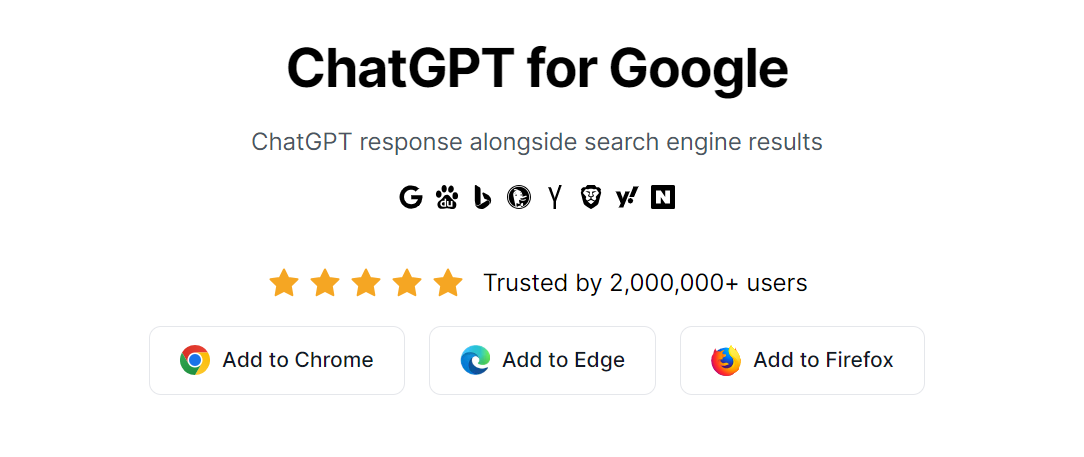
ChatGPT for Google is a Chrome extension that enhances search engines with the power of ChatGPT, allowing you to see ChatGPT responses alongside Google, Bing, DuckDuckGo, and other search engines.
Unlike a search engine, you do not need to initiate another search query, you just start a chat with ChatGPT after getting an answer to your original query, and of course, you have unlimited access to a vast database of knowledge so you know everything you discuss with ChatGPT on Google is complete and accurate.
This free and convenient Chrome extension lets you access ChatGPT’s advanced AI capabilities directly from your Chrome browser. To use this extension you need to have a ChatGPT account, which you can create for free at chat.openai.com.
ChatGPT Writer: Easily and quickly respond to emails and improve your writing

ChatGPT Writer is a Chrome extension that uses advanced AI technology to generate entire emails and messages, supported by Gmail, allowing users to quickly compose emails and messages with high-quality responses.
This free Chrome extension does more than just write emails, it can also fix grammar mistakes, rephrase text, change the tone of voice, and summarize lengthy messages using ChatGPT AI.
ChatGPT Writer works on all browsers including Chrome and Edge, and is supported in an extensive range of languages.
To use in Gmail, just click the ChatGPT Writer logo from the Gmail toolbar. The previous email will be added to the Command Context input box so you can easily generate a reply.
ChatGPT Writer can be quickly launched on any website, you just select text to edit and it will appear in a pop-up input box for customization.
WebChatGPT: Helping ChatGPT to provide the latest and most up-to-date information
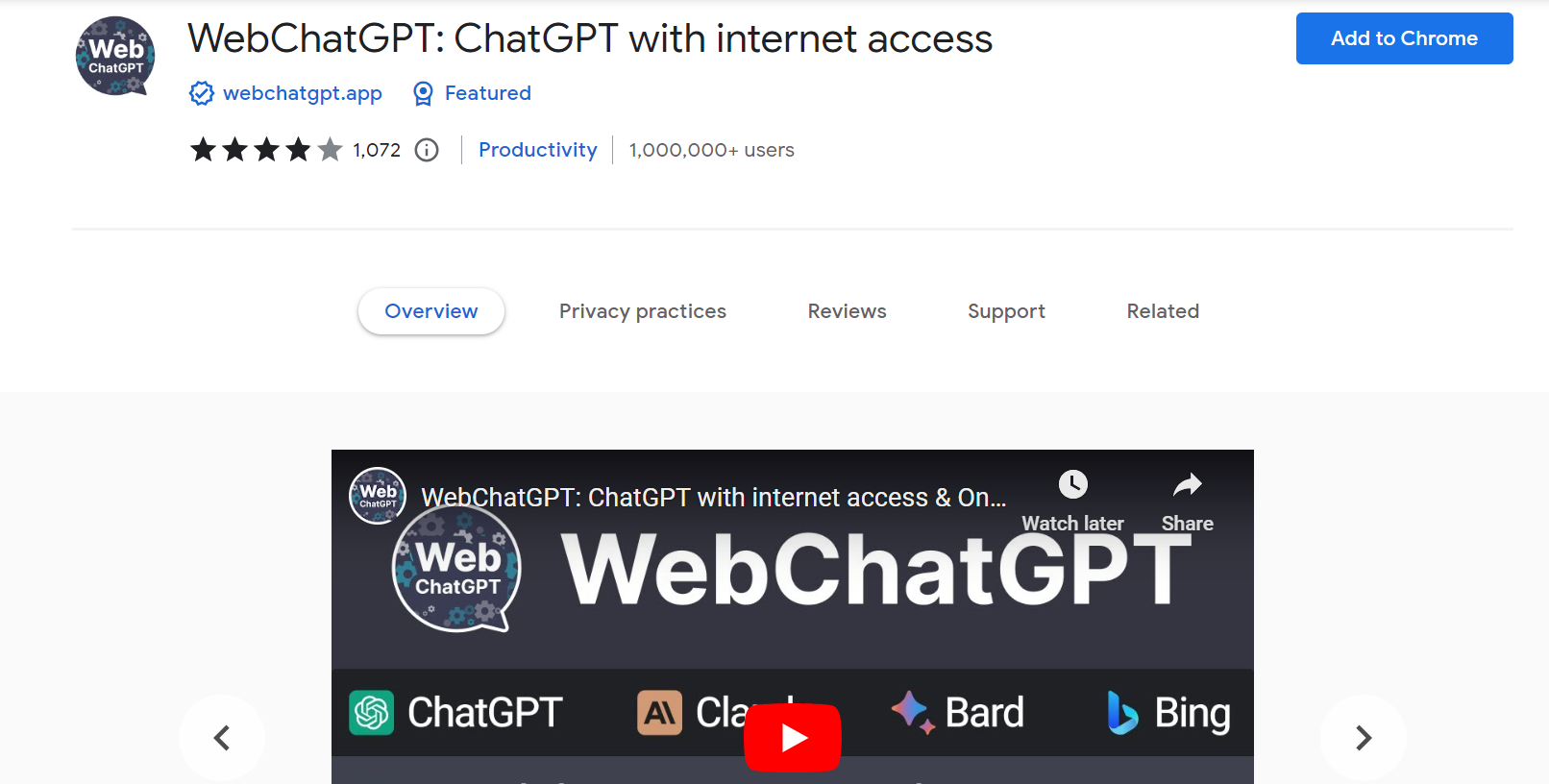
One issue with ChatGPT is that the information is often outdated and not completely relevant. WebChatGPT is a Chrome extension designed to provide ChatGPT with a constant stream of fresh data from the Internet, by using natural language processing algorithms to scan the web for the most recent and relevant information on any topic. This allows ChatGPT to provide accurate and up-to-date information in response to queries and ensures that ChatGPT keeps up with the latest trends and developments.
With the Chrome extension for WebChatGPT enabled, you can find the top three current search results, and based on this ChatGPT will generate new and updated answers. WebChatGPT also allows you to choose which websites to search, and from which date and region, so you can select specific media, news channels, and different nationalities to get a wide range of information, making it a fun and useful extension for the AI text generator.
MaxAI.me: Automate the whole writing process with one simple AI tool
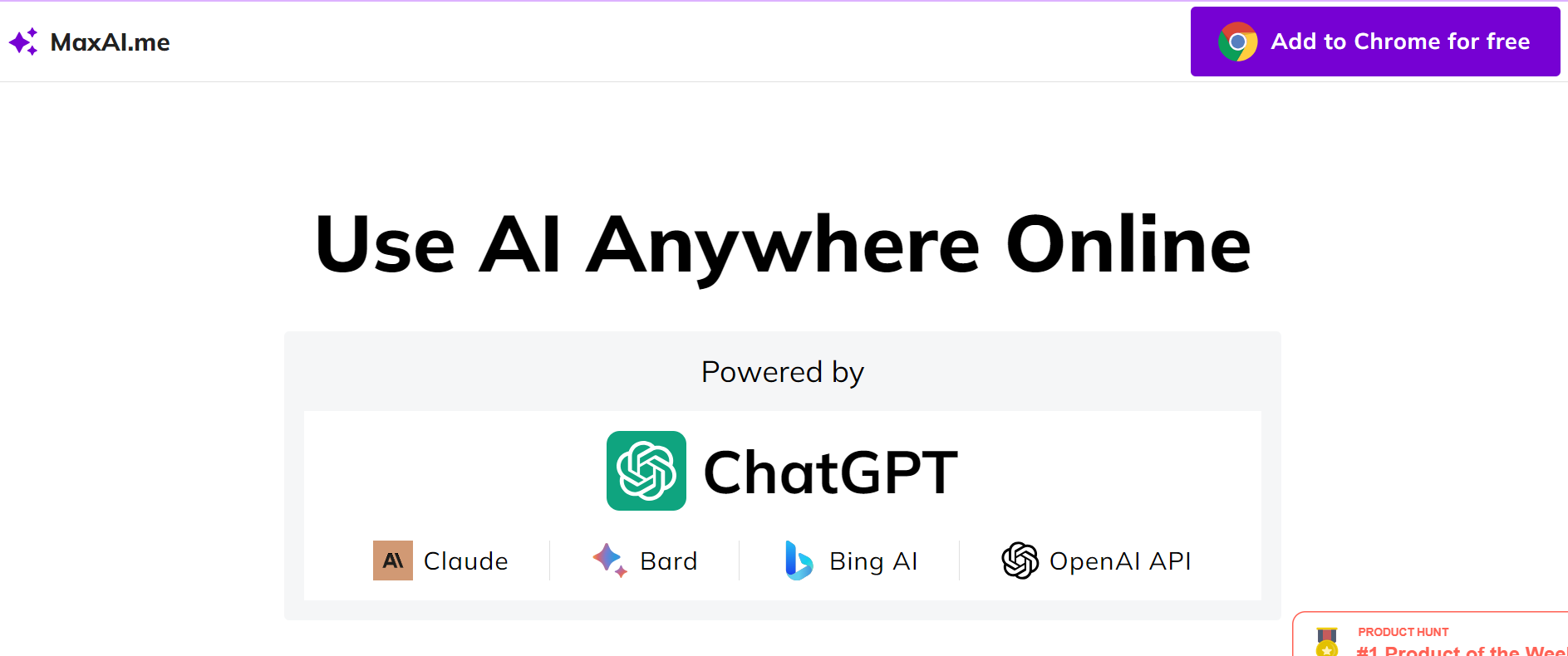
Previously known as UseChatGPT.AI, MaxAi.me is a Chrome extension that connects with a range of AI chatbots such as Bard, Claude, and Bing and is designed to automate tasks such as writing, rewriting, summarizing, and translating.
When the Chrome extension is added to your browser it eliminates the need for separate AI writing tools and with a single click it can automate the whole AI writing process, providing suggestions on how to improve your original text with correct spelling, better grammar, clarity, and more.
MaxAI.me can customize your content by rewriting using your preferred writing tone and also simplify the language used. It can summarize long articles to a list of key points, saving time in proofreading the complete text.
MaxAI enables you to respond to emails, WhatsApp messages, and social media message platforms and also works as a translator tool, converting text into your preferred language.
Chatgenie: Best e-commerce platform combined with ChatGPT extension
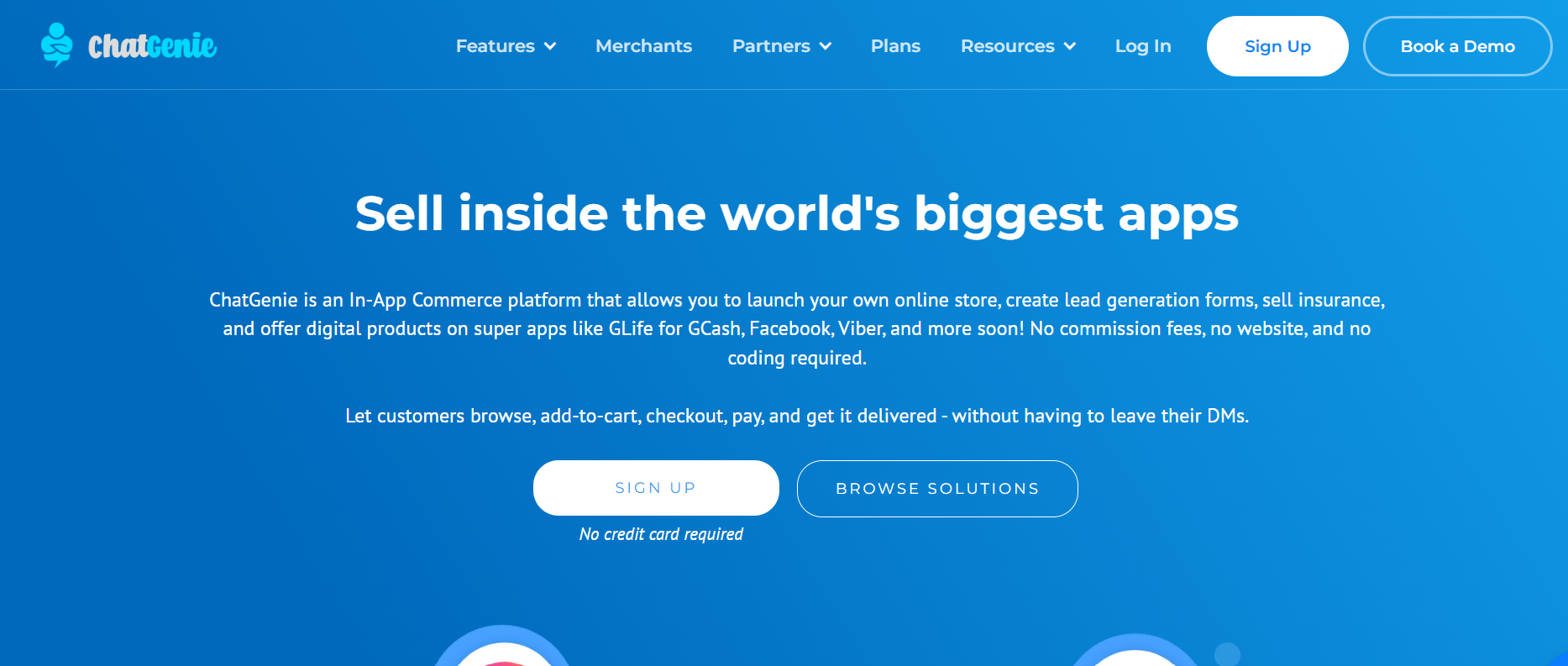
ChatGenie is a Chrome extension that allows access to the power of ChatGPT without needing to switch tabs or open other applications. It seamlessly integrates into your browser so it is available any time, whatever you are doing.
ChatGenie allows you to ask ChatGPT for answers from all the popular search engines, without needing to leave your current page and has a “periodic pinging” feature to keep the ChatGPT session active for an extended period, so you continue to get responses to queries even after you have moved on to other tasks.
ChatGenie also has a fun feature that allows you to chat with real or fictional characters, such as Albert Einstein, SpongeBob, Elon Musk, or Brad Pitt.
ChatGenie also has an in-app e-commerce platform that enables businesses to sell inside social media apps such as Facebook, Instagram, and Viber, and e-merchants can open multiple sales channels with just one platform.
ChatGPT Prompt Genius: Generate prompts, ideas, and outlines and overcome writer’s block with this AI tool
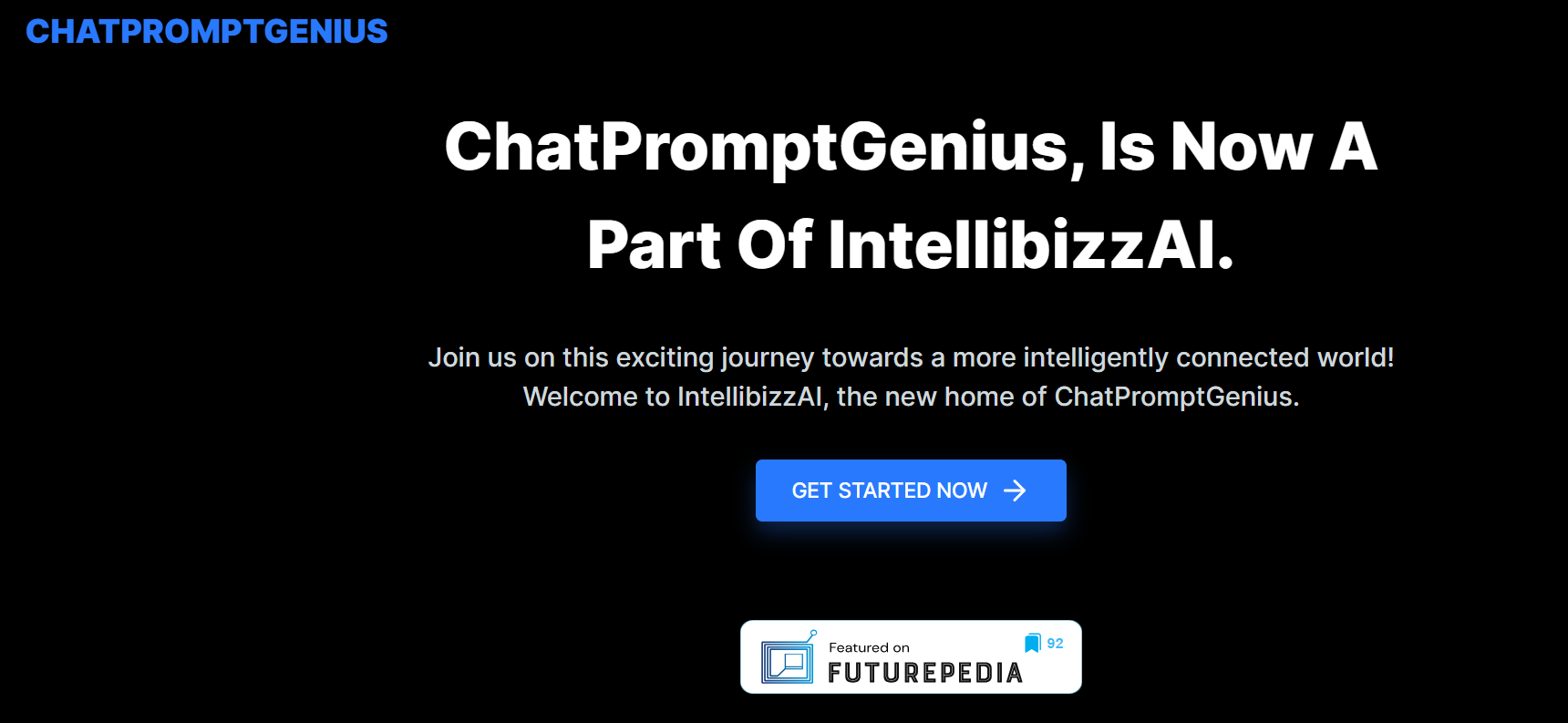
ChatGPT Prompt Genius is a powerful AI writing tool that can help writers generate original content and improve their writing skills. It offers a range of features such as prompt creation, content ideas, outline generation, and writing assistance.
It can save time in coming up with ideas and provides suggestions on grammar, structure, and tone to enhance the writing quality.
Using ChatGPT Prompt Genius is easy, once you have downloaded the Chrome extension. You simply click the Create Prompt button on the extension dashboard, and you will be asked to input a title and brief description for your prompt. You then select a prompt category from a range that includes blog posts, social media posts, essays, and articles. Next customize the settings with tone of voice, audience, and style, and you can also provide relevant keywords.
ChatGPT prompts Genius then generates a list of ideas based on your input, and once you have chosen some ideas the tool will generate content outlines including an Introduction, Sub-headings, and a Conclusion, and continues to make suggestions as you draft the content.
YouTube Summary with ChatGPT: Best for researching and summarizing YouTube videos
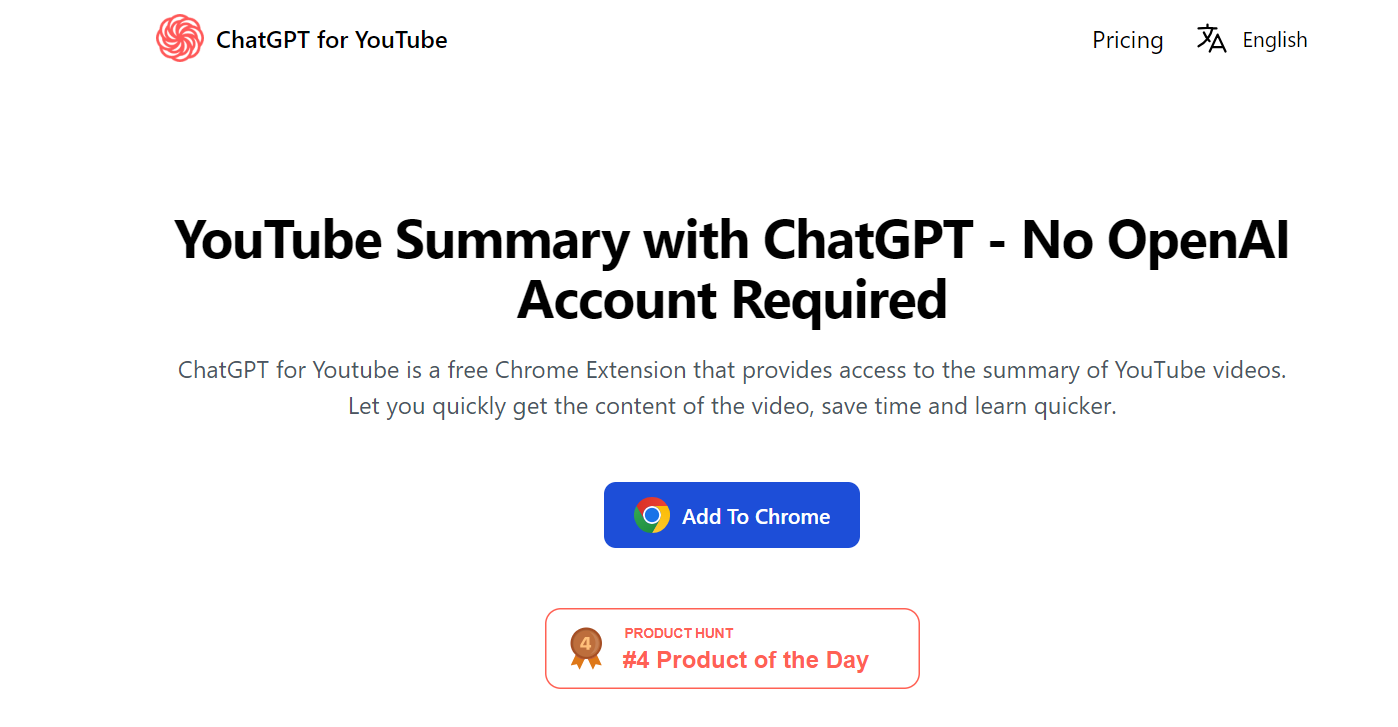
Anyone who has tried to research a topic through YouTube understands how time-consuming the process can be, with millions of hours of video available online on every subject. ChatGPT for YouTube is a free Chrome extension that can quickly generate text summaries of YouTube videos giving brief highlights of the main points.
If required, it can provide a complete transcript of the video as well and is supported in multiple languages.
This AI-powered extension can make notes on the videos organize relevant screenshots, manage the notes, and summarize content to share with others.
Video editing is a crucial aspect of content creation, allowing creators to enhance the quality and narrative flow of their videos through the manipulation of footage, sound, and visual effects. By efficiently summarizing video content, ChatGPT for YouTube can help save creators valuable time, enabling them to focus more on the creative aspects of video editing.
Voice Control for ChatGPT: Save time typing and reading on ChatGPT by using the voice-to-voice tool
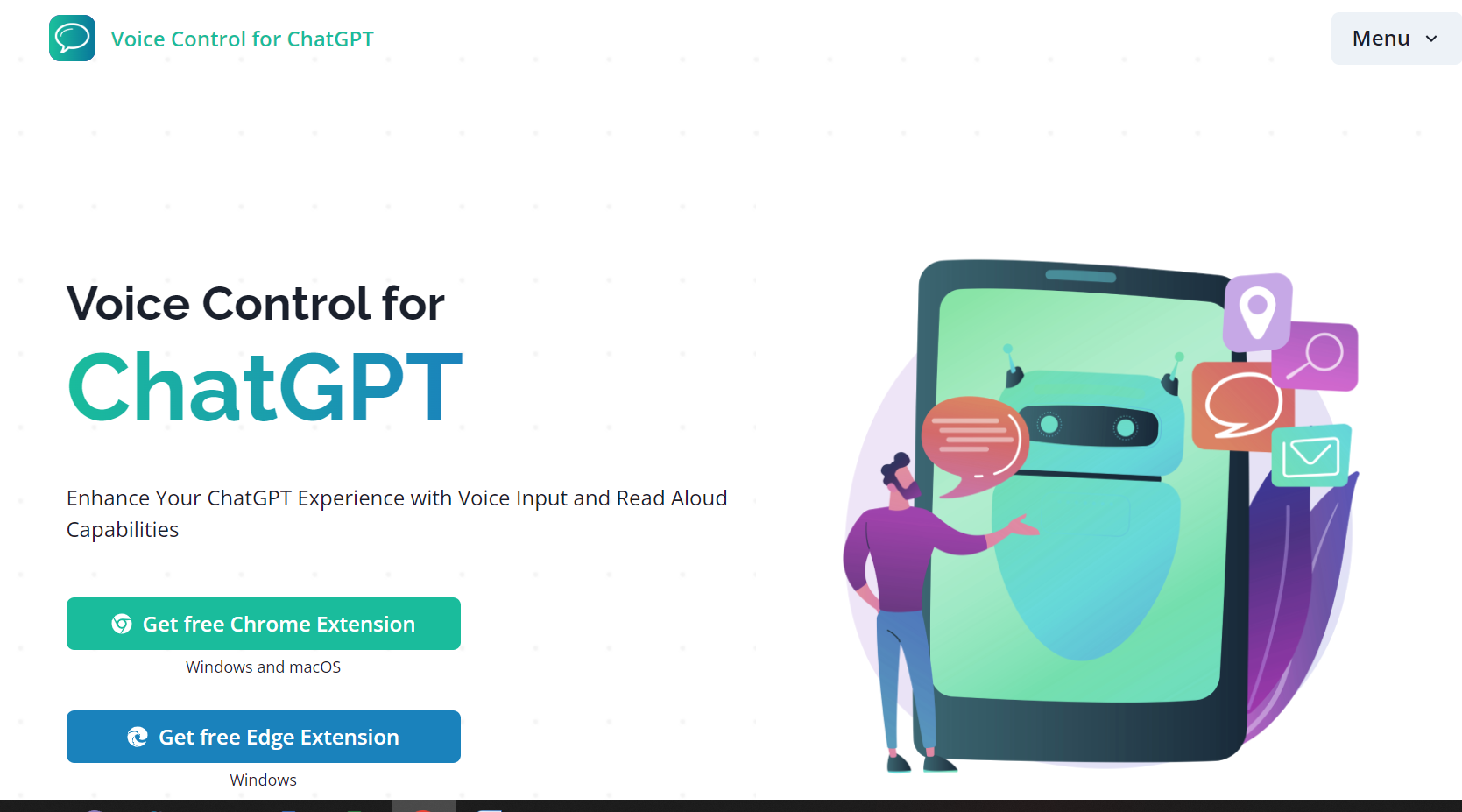
Many people find typing to be a slow process, especially when not in their native language, thus making questions and responses on ChatGPT a bit time-consuming. A lot of people today currently use voice-to-text for messaging, and Voice Control for ChatGPT is a Chrome extension that revolutionizes interactions with ChatGPT in the same way by enabling you to engage in voice-to-voice conversations with an AI partner.
Through this browser extension, you can actually talk to ChatGPT in a natural and seamless way, saving the time spent typing and reading text responses.
This AI tool is also important for people with a disability or impairment that makes typing difficult or impossible, especially with the Read Aloud feature where the tool can read out selected text and responses to queries.
The extension is also helpful for language students since it provides opportunities to practice speaking and pronunciation skills.
Overall it makes ChatGPT more accessible and a valuable tool for exploring the latest AI developments.
TweetGPT: Generate engaging tweets and replies in seconds with the TweetGPT extension
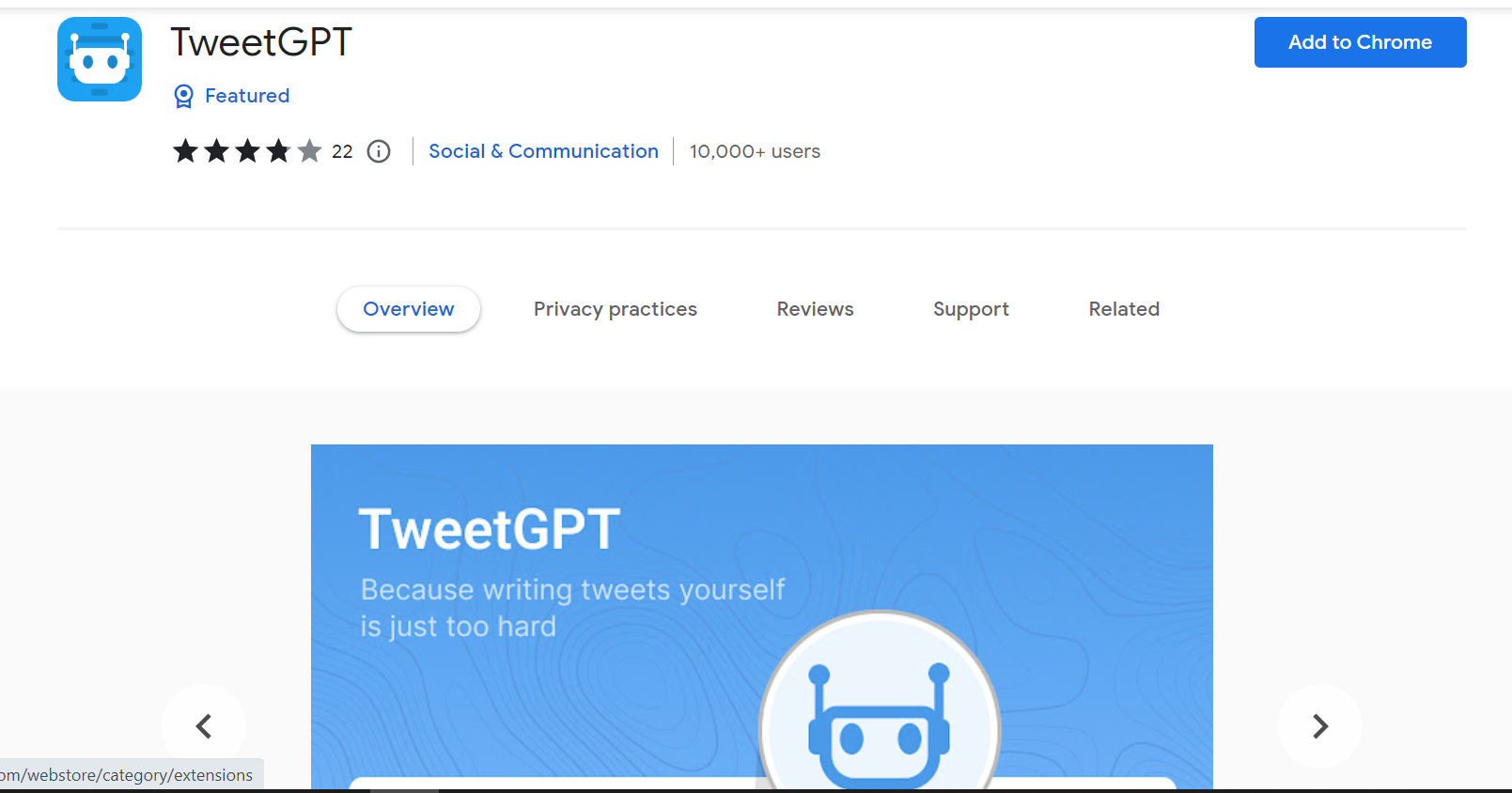
Twitter, now re-branded as X, is the subject of this free Chrome extension that leverages the power of ChatGPT to create customized tweets or posts as they are now called.
Simply choose the topic, language, style, and tone, and TweetGPT will generate thoughtful and engaging tweets that will inspire more conversation.
Whether you’re looking to enhance your social media presence, publicize your brand image, or connect with your followers, TweetGPT’s user-friendly interface is user-friendly and easy to use and allows you to create compelling tweets in a matter of seconds.
When you open a new tab on X or Twitter you click on the robot icon in the tweet section to generate a random tweet, either positive, negative, controversial, etc. For replies, the extension will generate a response based on the original tweet or it can write a new tweet based on a current trending topic.
The TweetGPT extension will elevate your interactions with Twitter and help to effortlessly produce high-quality tweets and replies.
Final Words
There are many Chrome extensions available today, and most are designed for specific needs, including YouTube video summarizers, voice control for ChatGPT, or for automating the content writing process. As such, it is difficult to recommend one particular extension but the extension that has the widest application is undoubtedly HIX.AI, with its extensive range of templates and AI tools for practically every purpose. It may not cover every possible niche but it should certainly be considered by anyone looking for an all-in-one writing co-pilot in a Chrome extension.
